
12-02-2002, 03:30 PM
|
|
Executive Editor

Join Date: Aug 2006
Posts: 29,160
|
|
 First Thoughts on the Dell Axim X5
First Thoughts on the Dell Axim X5
Thoughts reader Cary has received his Dell Axim X5 (the 300 mhz model) and he's put together some brief comments on what he thinks of it so far. Some people on another forum were wondering why they weren't seeing any user reviews up on the Dell Axim, so I just posted some quick thoughts. Since I have benefited so much from your site, I thought I'd just forward them to you too. If it's all old news, then disregard it.
What came in the box:
� 300 mhz Axim
� USB Cradle, Sync cable, AC Adaptor
� Default case (not the leather one)
� Activesync 3.5, Outlook 2000 on CD
� Various manuals
There is a note on the getting started guide that advises you to charge your Axim for 4 hours before you actually turn it on.
I ordered screen protectors, but they are coming separately. Since Howard2k got his screen protectors with his Axim, I guess they ran out at the time and shipped them later (I should be getting them tomorrow).
Taking the Axim out of the box, there is a plastic sheet covering the screen to protect it against scratches. I've left this on until my screen protectors arrive.
The CF and SD slots are occupied with slot protectors. To remove the CF protector, pull it out. To remove the SD protector, push it in and it will pop out.
The default case is rather cheesy, but then again, it came free (I did not order the leather case). The front and back is made out of a synthetic rubber-like material that sandwiches an elastic material that can stretch a bit. The case closes with a flap secured with velcro. There's no belt clip on the case but it wouldn't be hard to attach one yourself. In the case, it fits into my jeans pocket and it's about the thickness of my wallet, yet slightly longer.
The screen is excellent. I haven't had any trouble reading it outside or indoors. I can't compare it to another PDA screen since I've never had one, but I am very satisfied with it. By default, when out of the cradle the unit's brightness is lowered, but you can turn it up at the expense of battery life. The processor can be clocked down to 200 mhz to conserve power, and the auto setting switches on the fly depending on what you are doing.
The directional pad seems a bit loose, almost squishy. But I haven't had any trouble using it with the few games I've tried. However, I did notice that pushing into the d-pad does not execute an action like I was expecting it to. It's supposed to be a 5-way d-pad, but for now, it's more like 4-ways. I've been using the jog dial to execute an action. The jog dial isn't like a mouse wheel like I thought it would be. Instead, it's more like a joystick with only 1 axis of rotation, and pushing into the jog dial executes an action. The 4 buttons are responsive and I think I can press more than 1 at once.
The recording button is well-recessed. You won't be pressing this by accident. The reset button must be pushed with the stylus or with your fingernail and is below the recording button on the left side. It's actually underneath the rubber, but there's an indent indicating where to press. The system boots very quickly - it takes me 10-15 seconds after a soft reset.
The rubberized sides give a lot of grip on the unit - I won't be dropping it anytime soon. Overall, the Axim feels really solid in my hand. It's plastic but feels rugged.
The stylus is a bit weird, but I'm used to it now. As reported, it's semi-flat, but I haven't found that to be a problem. I'd be interested to see if after market stylii become available for the Axim because the slot on the Axim for the stylus is elliptical.
There's nothing on the right-side of the unit apart from the rubber grip. I don't think left or right-handed users will have any trouble with the device.
The 300 mhz Axim has 32 ROM/32 RAM. 26 megs of rom are used by the OS, so 5.6 megs were available for me to load programs or files into ROM. Right now, I've got Acrobat Reader and Acdsee mobile loaded in rom with 0.51 megs to spare. This really surprised me, since I wasn't expecting to be able to load things into rom. The ROM is accessible as a folder called "Built-in Storage". Other users with the 400 mhz Axim that has 48 megs of ROM have reported that about 22 megs are usable.
If you'd like to know anything else about the Axim, let me know!
|
| |
|
|
|

12-02-2002, 03:38 PM
|
|
Pupil
Join Date: Sep 2002
Posts: 11
|
|
 battery life
battery life
Thanx for the "early-bird" review. 
One thing, I've found crucial for pocketpc usability (at least for my purposes): How long does the Dell's battery last? 8O
|
| |
|
|
|

12-02-2002, 03:55 PM
|
|
Pupil
Join Date: Sep 2002
Posts: 30
|
|
 Re: First Thoughts on the Dell Axim X5
Re: First Thoughts on the Dell Axim X5
Quote:
|
If you'd like to know anything else about the Axim, let me know!
|
For all the world this sounds like a faster version of the Casio E-200 which I bought a year ago---lots and lots of similarities.
Hope the Dell machines avoid all the backlight problems the E-200 had
|
| |
|
|
|

12-02-2002, 04:08 PM
|
|
Ponderer
Join Date: Dec 2004
Posts: 101
|
|
Quote:
|
Other users with the 400 mhz Axim that has 48 megs of ROM have reported that about 22 megs are usable.
|
Another reason to have bought the more expensive version, I wish I had! Of course, I haven't received my cheaper version, I guess I could cancel 
|
| |
|
|
|

12-02-2002, 04:12 PM
|
|
Editorial Contributor

Join Date: Jun 2007
Posts: 5,411
|
|
Two questions. 1) Did you add the cradle or was that standard on the lower end unit? 2) Does the manual still indicate a serial sync capability? The on-line pdf shows it in a picture of connecting your Dell, and in the text, but no serial cable or cradle seems to be offerred yet.
__________________
Sometimes you are the anteater, sometimes you are the ant.
|
| |
|
|
|

12-02-2002, 04:35 PM
|
|
Ponderer
Join Date: Feb 2002
Posts: 69
|
|
Quote:
|
Originally Posted by BigCanoe
Quote:
|
Other users with the 400 mhz Axim that has 48 megs of ROM have reported that about 22 megs are usable.
|
Another reason to have bought the more expensive version, I wish I had! Of course, I haven't received my cheaper version, I guess I could cancel  |
Wow - very cool. I had never considered that possibility. 22MB is a WORLD of space to put programs in (especially from my EM-500 16MB RAM perspective). I can't wait! Please come this week, Dell!!
|
| |
|
|
|

12-02-2002, 04:58 PM
|
|
Intellectual
Join Date: Mar 2004
Posts: 170
|
|
Wow that ROM store for programs sure looks like a nice thing to have!!
My iPaq has died (lost RAM) on me a few times, and I would have LOVED to have a backup of contacts, a few apps and documents at hand after that. Even so, its RAM saved for programs.
Seems like a good unit these Dell's, heard nothing but good comments. And with Dell's support to back them up, and such an attractive pricing... tempting!!
Thanks Jason for the information! I'll wait eagerly for a full review.
|
| |
|
|
|

12-02-2002, 06:22 PM
|
|
Thinker
Join Date: Jul 2002
Posts: 309
|
|
So that�s the reason for a 48 mb rom (Other than future upgrades) Very cool!
|
| |
|
|
|

12-02-2002, 07:01 PM
|
|
Pontificator
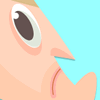
Join Date: Jul 2003
Posts: 1,466
|
|
What's the audio quality like, through the headphones? Is the Axim a good MP3 player?
|
| |
|
|
|

12-02-2002, 07:51 PM
|
|
Pupil
Join Date: Nov 2002
Posts: 19
|
|
Quote:
|
Originally Posted by Sven
Two questions. 1) Did you add the cradle or was that standard on the lower end unit? 2) Does the manual still indicate a serial sync capability? The on-line pdf shows it in a picture of connecting your Dell, and in the text, but no serial cable or cradle seems to be offerred yet.
|
1) I added the cradle at a cost of $30 cdn. It came with both the USB sync cable and USB cradle.
2) The manual does seem to indicate that a serial cradle and sync cable will be available.
Quote:
|
Depending on the type of cradle that you have, connect the cradle cable to either the USB or serial connector on your computer.
|
A diagram also indicates that the cradle could be serial or USB.
Quote:
|
What's the audio quality like, through the headphones? Is the Axim a good MP3 player?
|
I have found the headphone output to be excellent. The built-in speaker leaves much to be desired since it's rather quiet and lacks bass response. I've been quite happy with it, but if you're looking to load mp3's on this thing, you're definitely going to want a memory card to go with it!
By the way, some people have asked if a stylus came with the unit. Yes, it came with a stylus. It's a good friction-fit and I am not worried about the stylus dropping out or anything like that.
Haven't noticed the screen flicker that people were worried about either.
Cary
|
| |
|
|
|
|
|









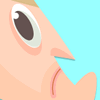



 Linear Mode
Linear Mode

