
10-15-2002, 04:16 PM
|
|
Editor Emeritus

Join Date: Sep 2006
Posts: 3,060
|
|
 Palbum Suite 4 Released
Palbum Suite 4 Released
http://www.handango.com/PlatformProductDetail.jsp?siteId=311&platformId=2&productType=2&catalog=0§ionId=0&productId=23252
During the past several months, we've seen some interesting applications released by Spb Software House, including Palbum, Palbum Picture Viewer, Spb Xonix, Spb Freecell, Palbum Picture Optimizer, and Full Screen Keyboard. Well, now they've integrated several of their imaging-related applications into one product, called Palbum Suite 4.

"Palbum Suite 4 is the latest product from the Palbum family that incorporates the functionality of all the previous Palbum applications in one. It is capable of viewing pictures, optimizing photos, creating and viewing photo albums and presentations. Palbum Suite features the fastest image viewing engine available for the Pocket PC and has been upgraded to support interactive photo albums with sounds and comments. Palbum Suite also incorporates a one-of-a-kind image optimizing engine that can resize and improve the quality of photos taken with digital cameras or your favorite images, making them fit the Pocket PC screen perfectly. The optimized photos will look better and load much faster on the Pocket PC."
I've seen this software, and it is definitely cool. For example, I've seen how, with the Desktop Editor, you can create "hot zones" in group photographs, which, when tapped, will take you to a separate photo album of pictures of that individual.
You can download a 15-day demo copy of Palbum Suite from Handango! or purchase the full product for $24.95. And, if you already own Palbum Picture Viewer, Palbum Picture Optimizer or Palbum 2.0, you can get upgrade information here.
|
| |
|
|
|

10-15-2002, 05:31 PM
|
|
Thinker

Join Date: Apr 2002
Posts: 378
|
|
 SPB Software House
SPB Software House
I got excited when I read the heading but it was not the news I'm waiting for. Can you find out when they are planning an update for the Full Screen Keyboard that works on the T-Mobile? Thanks.
__________________
"It's alright to pick your friends, but not to pieces."
|
| |
|
|
|

10-15-2002, 05:56 PM
|
|
Ponderer
Join Date: Aug 2002
Posts: 74
|
|
 Full Screen Keyboard - T-Mobile
Full Screen Keyboard - T-Mobile
We still work on T-Mobile version of Spb Full Screen Keyboard. There is a workaround for the existing version for T-Mobile:
http://www.softspb.com/products/fsk/faq.html#a04
We understand that this workaround is not very good. In the next version we will fix it. The next version will also include work completion.
Vassili Philippov
MS-MVP Mobile Devices
Spb Software House
|
| |
|
|
|

10-15-2002, 06:17 PM
|
|
Pontificator
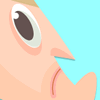
Join Date: Jul 2003
Posts: 1,466
|
|
I don't understand why Microsoft hasn't built some form of photo viewing feature into PPC, instead of the braindead way it handles picutres now (PIE). :roll:
Why should I have to purchase third party software to perform such a basic task? PPC should seamlessly sync all my media content with my PC, including the "My Pictures" folder.
|
| |
|
|
|

10-15-2002, 07:52 PM
|
|
Executive Editor

Join Date: Aug 2006
Posts: 29,160
|
|
Quote:
|
Originally Posted by Foo Fighter
I don't understand why Microsoft hasn't built some form of photo viewing feature into PPC, instead of the braindead way it handles picutres now (PIE).
|
For "most" people, that's good enough. If MS included a killer photo viewing app, it would be a serious blow to the third party developers - which is not a good thing. You can get several freeware photo viewers out there now, and some of the really great ones are under $15. This is not a big deal. :wink:
Quote:
|
Originally Posted by Foo Fighter
Why should I have to purchase third party software to perform such a basic task? PPC should seamlessly sync all my media content with my PC, including the "My Pictures" folder.
|
I, for one, am glad they don't. I have 5.4 GB of data in the My Pictures folder, so I couldn't fit all that data onto my device even if I wanted to. And what about resizing the images? Do you really need a 4 megapixel image on your Pocket PC? How would the resizing work? Would it keep duplicate versions of each photo (low res, high res).
These are all questions that have been answered by third party developers - there are some great solutions out there, and paying for them shouldn't be a problem if this is important to you Foo. 
|
| |
|
|
|

10-16-2002, 05:43 AM
|
|
Sage
Join Date: Aug 2006
Posts: 761
|
|
The pAlbum picture viewer actually displays pictures way better than Resco Picture Viewer. I think it uses a better dithering algorithm. I bought the suite yesterday.
The so far best picture viewer has been the one that comes with the HP 568 (my old device). Sadly I haven't found a way to install it on my new Loox. :/
|
| |
|
|
|
|
|









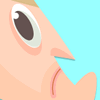




 Linear Mode
Linear Mode

