 Samsung's 2nd Gen Focus - the Focus S
Samsung's 2nd Gen Focus - the Focus S

Product Category: Windows Phone 7 SmartphoneWhere to Buy: Expansys [affiliate]Price: $775 USD (unlocked, no contract)System Requirements: Comes with Windows Phone 7 Mango (7720) installed.Specifications: 1.4Ghz single core CPU, 16Gb internal storage, 1Gb RAM; 4.3in WVGA (480 x 800) Super AMOLED screen; Quad band (850/900/1800/1900) GPRS, Tri band UTMS (900/1700/2100), HSPA+; GPS; 8mp colour camera w/autofocus + LED flash, 720p HD video recording; BT 2.1 EDR & A2DP; 802.11b/g/n; 3.5mm stereo audio jack; microUSB 2.0; G-Sensor; 124mm (4.96in) x 66mm (2.6in) x 8.4mm (0.33in); 110g (3.9oz). Full specs are available at the Samsung site.Pros: - Large, bright screen with amazing contrast;
- Light weight, but solidly built;
- All round, an amazing phone!
Cons: - Positioning of the power button makes it easy to 'accidentally' hit and turn it on/off when not intended;
- A keyboard slider version of this phone would be a big bonus;
- Sorry, it only comes in black :-).
Summary: The original Samsung Focus, despite some niggling flaws, multiple versions, and difficulties with upgrades, has been the Windows Phone 7 'phone to beat' almost from the day it arrived. While the HTC Titan and HD7 have been making inroads, the Focus still holds a significant portion of the Windows Phone 7 user community. Now, Samsung has issued the successor in two slightly different models - the Focus S with better specs and screen, and the more budget-minded Focus Flash. While not quite the massiveness of the HTC Titan, Samsung has again shown that it can 'lead the pack' in design and features with the Focus S. IntroductionI was introduced to the Samsung Focus S by a friend of mine who had secured on through a friend who got it from the Microsoft Store in Seattle. Normally, I wouldn't even have considered the Focues S since I'd convinced myself that I had to have a hardware keyboard to handle all the emails, etc during my day. But, after seeing and playing with the Focus S for about half an hour, I was hooked. The screen was much bigger than I had on the LG Quantum and it was just plain gorgeous. I immediately started trolling eBay for an unlocked version, since they aren't available from any of the cellular providers here in Canada. I had to spend a little bit more than I usually do on new phones, but I eventually found an unlocked one from AT&T still in its original box. What Comes in the PackageThe contents of most phone packages are getting pretty standard these days, with just the basics needed. There was, however, a nice surprise here when it came to the earphones. 
Figure 1: Here's what came in the box. As mentioned, this particular unit was pretty well direct from AT&T. I suspect the only reason the box was opened was to unlock the unit. The box is the typical AT&T colour scheme but is good and sturdy. To the right of the box is the Focus S itself and just below that is the USB to microUSB charge/sync cable. It was a very nice surprise to find that the cable was almost 1m (39in) long -- almost twice the length normally provided. Below that is the wall charger with USB output, and to the left is the stereo earphones. This set is of significantly better quality than is normally seen included in most phone packages, both in terms of comfort and sound quality. Also included (in the little plastic bag below them) are alternate rubber tips to provide a more comfortable/snug fit in the ears. Nice touch, ATT & Samsung! 
Figure 2: A closeup shot of the wall charger (North American), showing the standard USB port in the side of the unit. This is the first time I've seen a charger with this particular configuration. By having the cable come out sideways from the unit (instead of the back), it does cut down a bit on the extrusion from the wall, and protects against the cable being bent by furniture, etc. Exterior ShotsMicrosoft has been pretty prescriptive about the physical specifications for Windows Phones, so there's not a lot of variation when it comes to button and port locations. 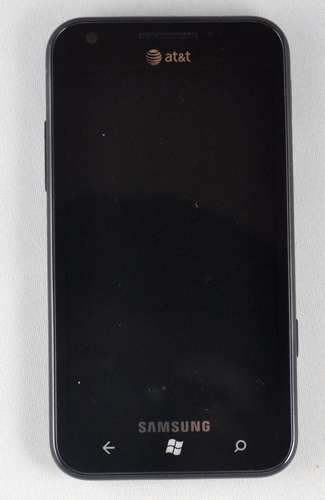
Figure 3: Here's the front of the Focus S. Almost the entire front is taken up with the 4.3in (109 mm) screen. The 'buttons' on the bottom are 'soft' keys (specific dedicated areas of the touchscreen) rather than actual hardware buttons, as we've seen on earlier units. 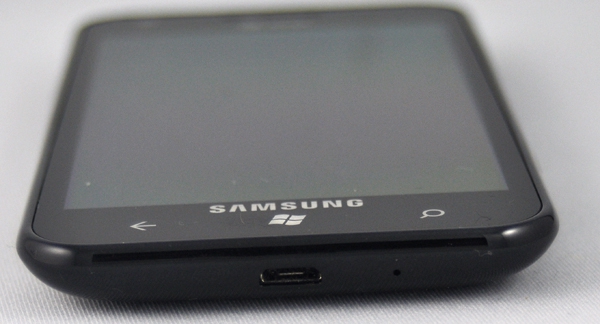
Figure 4: The bottom of the Focus S basically sports the microUSB port for charging and sync. Just to the right is the small hole for the microphone. 
Figure 5: The only button on the left side of the unit (as you look from the front) is the volume rocker near the top (just visible on the left side of this picture). 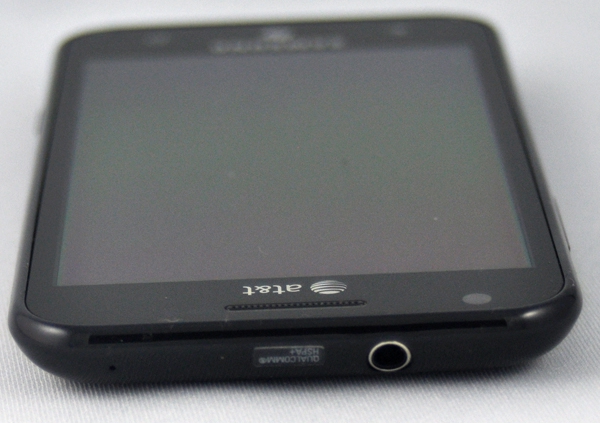
Figure 6: At the top of the unit is the 3.5mm headphone/mic jack. As you can see a bit here, the edges of the phone taper back from the front of the unit, so the back panel is actually smaller than the front. As a result, the headphone plug doesn't appear to seat all the way when it is inserted. Everything works fine though, so I assume there's sufficient contact on each of the rings. 
Figure 7: On the right side of the unit is the power/sleep button at the top (near the right side of the picture), and the dedicated camera button (on the left). As of the Mango version of the O/S, the camera button can be configured to wake up the unit even if it is sleep/locked mode.
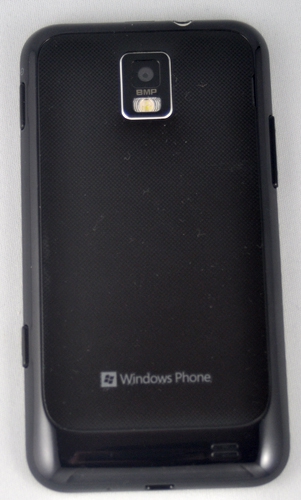
Figure 8: The back of the unit seems rather 'quiet' at first glance, with just the 8mp camera and integrated LED flash as the major features (top centre). The case on the Focus S is deceiving, because it actually wraps around the unit and actually indents towards the rear. Because of the indent, you can clearly see most of the controls and access jacks from the back. At the top, just to the right of the camera lens, is the 3.5mm earphone/microphone jack. On the right side is the volume rocker. At the bottom right is the grill for the speakers, and in the centre is the microUSB sync/charger jack. In the lower left is the dedicated camera button, and above that is the power/sleep switch. The back of the unit is a thin, flexible piece of plastic which actually fits into the back of the case. The back is engraved with what seems to becoming a 'signature' pattern for Samsung phones (I've seen it on the Infuse, the Galaxy S 2, and this phone) which helps to make the phone easier to handle. 
Figure 9: With the back removed, you gain access to the battery and SIM card slot. Sorry, no removeable storage available.
ScreenThe screen on the Focus S is a 4.3 inch superAMOLED capacitive touch unit, and it is simply amazing to use. It's huge compared to the LG Quantum I had been using, and at 4.3 inch, it's certainly able to hold its own against the big boys in the Android handsets these days. The colours are rich and stay consistent through a wide range of viewing angles. Although there have been discussions on some forums of a greenish 'tint' when viewed at extreme angles, I haven't seen it. (Mind you, I don't tend to look at my screen from the edge very often :-)) For those not familiar with the AMOLED technology, one of the neat features is that black pixels are actually turned off, providing much better contrast than other screens which display 'dark grey' instead. The result is not only a better looking, more readable screen, but one that also uses less power and extends battery life. 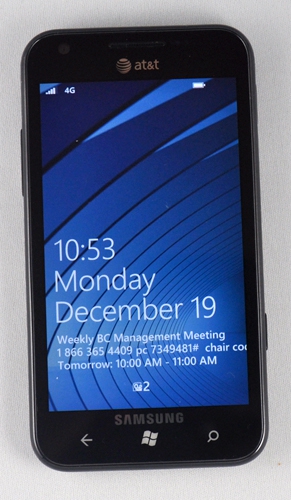
Figure 10: Here's a shot of the Focus S using the 'standard' AT&T lockscreen. It's tough to get a feel for the vibrancy of the colour and the contrast from a photograph. 
Figure 11: Take a look at this shot, compared with the 'commercial' screenshots shown at the top of the article. I don't know why they continue to use those stock shots, because to my eyes, the colours are washed out and faded. On the Focus S, they literally glow with intensity and depth. It's wonderful to look at. ComparisonsWhile it can't quite compare to the HTC Titan in sheer landscape, the Focus S can certainly hold its own. And is this thing light? It feels like a feather compared to the first gen Focus and LG Quantum I used before. 
Figure 12: I thought it might be a better comparison to show the Focus S against a similar generation of device. On the left is the Samsung Infuse, a 4.5 inch Android 2.3 device, which has a similar weight and size to the Focus S. On the right is the Focus S. 
Figure 13: Here's the Focus S stacked on top of the Infuse. As you can see, they are pretty similar thicknesses, with the Infuse being just that tiny bit longer. 
Figure 14: Here's a side-by-side comparison shot of my older LG Quantum (on the left) with the Samsung Focus S (right) so you can see the difference in colour and contrast. The picture above doesn't really do the Focus' screen justice. Although you can see the increase in size of the tiles, what isn't being shown is the depth of colour and better contrast on the Focus screen. Blacks are much blacker and the colours are much more saturated. You can especially see it in the greens and blues. I also don't see the 'pixelation' problem I saw with the Dell Venue Pro on its expanded screen.
BenchmarksThanks to an application called WPBench (available in free and paid versions from the Marketplace), we can get a relative comparison of the Focus S' capabilities compared to the other WP7 phones available. I just ran the Speed tests, since battery life is largely a function of how you use the device. 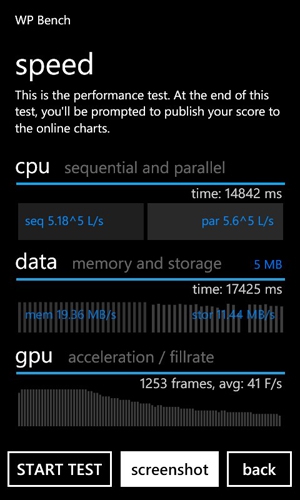
Figure 15: Here's the raw results from the speed tests on my Focus S. Many thanks to WPBench for providing a Screenshot capability in the program. 
Figure 16: As you can see, my Focus S had 'great' numbers, but certainly wasn't the speediest racer on the block. (If you look at 'Manny's' profile, he is also using a Focus S. Wonder how it got it to run that fast?) 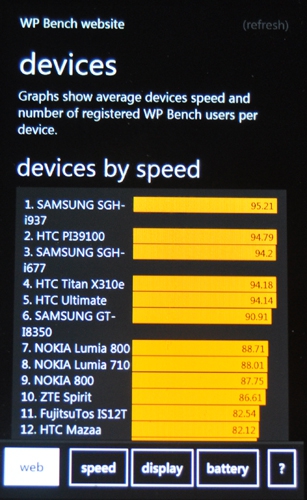
Figure 17: However, if you look at WPBench's consolidated statistics, the Focus S (also known as a Samsung SGH-i937) is the fastest device. 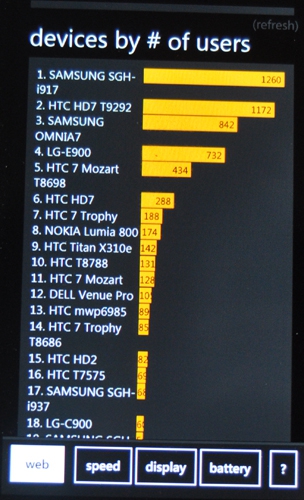
Figure 18: The downside is that that the Focus S isn't (yet) one of the most popular devices out there. You can see it near the bottom at number 17. The top unit is the original Focus (SGH-i917)
Windows Phone 7The Focus S comes standard with the Mango (build 7720) version of WP7 installed. I haven't been notified yet of the 7740 update, but that seems to be focused mainly on the European and Asian markets right now. Apparently, there is a newer version due out soon, to address some problems with disappearing keyboards and that messaging security bug. Software IncludedOf course, AT&T includes applications to access AT&T services and your account, but these are easily removed. Like other manufacturers (HTC, LG, etc.) Samsung has its own 'zone' in the Marketplace, where it provides free apps for use on its phones. 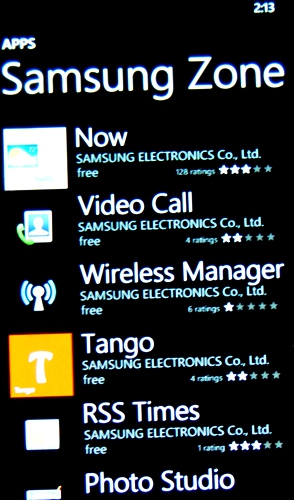
Figure 19: The top level of applications available from the Samsung Zone 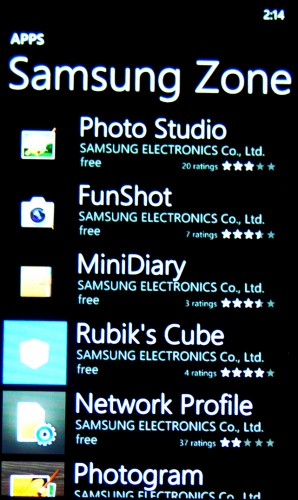
Figure 19: ...And here's the rest. Not a lot of selection here. Most of the apps work pretty well. The exceptions are Samsung's Wireless Manager and Network Profile apps which are supposed to configure various parameters for working on specific cellular providers. As noted by many others on the Marketplace, they're basically a waste of time and don't work properly for most North American providers. RadiosThe radios are the heart of any cell phone. Without them, you've just got an expensive media player :-). Samsung has done a great job of cramming very good quality radios (and antennas!) into a compact, lightweight box. GPRS (cellular)Generally, the cellular coverage is about the same or perhaps a little bit better than my other phones, judging by the highly subjective number of bars. There have been no problems with connection or lost calls ever on my network (Rogers), but then again, I've never really had a problem with that no matter what phone I've used. I did notice that higher speed data connections are now noted as '4G' rather than H. (No, Victoria doesn't yet have true 4G networks; we don't even have LTE yet.) I have noticed that call volume and voice quality are better with the Focus S than on my previous phones. I've also noticed lately that I'm getting a lot fewer 'Unknown' callers on my phone. I have Name Display service from Rogers (which is different from Caller-ID) which is supposed to show me the actual name of the caller, rather than just their phone number. For a long while, I would receive calls from a large number of 'Unknown' sources even though they were people listed in my contacts. Since switching over to the Focus S however, the number of unknown calls has dropped significantly and calls from my contacts are now properly identified. I don't know if this is something in the O/S, something that Samsung's radio firmware does better, or it's because Rogers has fixed their Name Display service, but I'm much happier with the result. BluetoothThe Focus S includes support for BT 2.1, including the EDR and A2DP profiles. It connected easily to the handsfree units in the Prius and the GMC Sierra and all the connections were consistent, automatically established and stayed connected. Voice quality was clear, and they responded consistently to call pickup and call end commands from the phone (and vice versa). Pairing with my Motorola stereo headphones was also straightforward and the audio quality was as good as I've ever heard from a phone. WiFiThe WiFi radio in the Focus S is generally pretty good. It was easily able to connect to both the 2G (b, g) and 5G (n) networks from anywhere in my house, even with all of the microwave oven interference and heating ducts. It actually seems to be a bit more sensitive than the LG Quantum, since it's detecting more networks from around my neighbourhood. Unfortunately, WiFi still tends to be a battery burner though, since leaving it on goes through power much quicker. Fortunately, the Mango version of WP7 is providing better management of radios by powering down the WiFi when the phone is put in sleep mode, which really helps. There are some discussions on the forums about the Focus S using GPRS connections even when the WiFi is available. I haven't seen that situation, except when the WiFi network loses its connection to the internet. GPSThe GPS receiver seems faster and provides quicker locks than on my previous phones (including those running WP7). Again, I can only provide a subjective opinion, since WP7 doesn't appear to give developers access to the specific, detailed satellite data that was available in WM6.5, so it's hard to determine when exactly the GPS receiver is acquiring a lock. I know that WP7 is also utilizing cellular triangulation via AGPS to get into the general location faster, allowing the GPS to acquire more accurate location info when it gets a satellite lock. The Focus S also has the ability to use the Russian GLONASS satellites to assist with GPS location. I'm not sure if this is specific to the Focus S or was included as part of the Mango O/S, but it's the first reference I've seen to it. FMUsual FM radio and application using the headset wire as an antenna. Nothing to see here, moving on....
BatterySamsung includes a 1650 mAh battery in the Focus S. According to the specs, it will provide 6.5 hours of talk time or 250 hours (over 10 days!) on standby. In terms of real use, it takes about 1.5 to 2 hours to charge from the wall charger to full charge and lasts about 1.5 days under moderate use (10 to 15 calls/day, probably the same or a little more texts, email checks every hour on 3 different accounts, browsing and YouTubes at night over WiFi). CameraThere are two cameras provided on the Focus S. There is a 1.3mp on the front which you can use for video-chatting (still not supported by Rogers in Canada :-() or to take pictures of yourself. Just judging from the view screen (I wouldn't DARE show you the picture!) the front camera seems to have a bit of a fish-eye effect for some reason. The back camera is a higher end 8mp with autofocus, LED flash, image stabilization, smile detection, and 4x digital optical zoom. I'm not sure why they call it digital optical zoom since I'm pretty sure there is no optical zoom components built into the camera lens. I'm willing to bet it's just digital zooming. So, let's take a look at some pictures... 
Figure 20: Here's an indoor shot at night, with minimal light from a ceiling fan (you can see the reflections in the window and the TV) The lights are 'bright white' fluorescents, so you'd expect to see a bluish tinge. The camera does a pretty good job of handling the low light conditions and compensating for the colours. 
Figure 21: Another indoor shot but this time with the light sources in the picture. Some phone cameras have difficulty dealing with the overload from the lights and the otherwise low levels in other parts. The Focus S does a pretty decent job. The colours are pretty close to actual. 
Figure 22: Outdoor shot on a grey, cloudy, rainy morning. Sorry, that's what winter is like around my neck of the woods. 
Figure 23: A shot taken with the camera set to Macro in outdoor light (as above). The phone is less than an inch away from the foreground leaf, and I did no other adjustments. Not too bad. AudioFor audio, the Samsung Focus S supports MP3, WMA, AAC audio formats. I've tried all three and they work great. The Focus S also works great with the TuneIn internet radio app. The included earphones were of noticeably better quality than the earbuds normally provided. The sound produced was much fuller and the volume had much more headroom than on the LG. VideoAccording to the specs, the Focus S will play MPEG4, WMV, H.264 and H.263 video formats. Unfortunately, I'm not sure Zune has the same compatibilities. When I placed our test suite of videos on my PC, Zune wasn't able to 'find' the 720p nor 1080p H.264 .mov files (10 min, approx. 690mb to 1gb). Nor could it find the 1080p MP4 .mov file or a Quicktime 1080p .mov, so I wasn't able to transfer these to the Focus S to test them. Zune was fine with the 640x360 .m4v file and all of the avi, mp4, and WMV files, though. I'm not sure if it has to do with the size or the resolution, but I'm hoping it's a restriction that will be addressed soon. All the ones I could get onto the Focus S played just fine. YouTubes and TED videos are absolutely stunning on this screen. ConclusionWhen I was using my LG Quantum, I thought I was in heaven. I REALLY felt I had to have a hardware keyboard in order to be effective using my phone for all those texts and emails. With the Focus S and the new Mango O/S, I'm a convert. The look, feel and operation of the Focus S is just head and shoulders above any of the older WP7 phones. It's also a prime contender in the Android/iOS/WP7 wars, but that's more about the operating system and available apps than the phone itself. It'll be a while before I give this one up, at least until the next best WP7 phone comes along :-) Don is a Senior Solution Architect for Fujitsu Consulting, specializing in Enterprise Mobility, Security and Privacy. When not bugging the local Rogers retailers about the availability of the latest and greatest handsets (which they never have), he's helping his sons and wife fully appreciate the wonderful, social side of cell phone ownership :-) 
Do you enjoy using new hardware, software and accessories, then sharing your experience with others? Then join us on the Thoughts Media Review Team! We're looking for individuals who find it fun to test new gear and give their honest opinions about the experience. It's a volunteer role with some great perks. Interested? Then click here for more information. 
__________________
/drt
|

