 Install Android Market on Your Kindle Fire
Install Android Market on Your Kindle Fire
"Homebrewers, of course, will first have to root the device before tweaking with the Fire's Gingerbread-based build, but fortunately for them, there's already a guide for that. Once that's taken care of, you can also load the Android Market and a slate of other Google apps, using a handy how-to guide published on xda Forums." 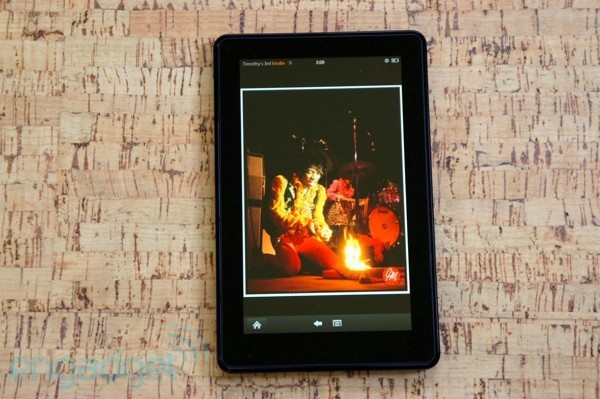
Amazon released the source code for the Kindle Fire. That means we'll probably start to see all kinds of custom ROM's or other modifications coming out for it soon. One of the first things they did was figure out how to install the Android Market! They made a nice how-to in case you want to give it a try. The first step is rooting it but if that doesn't scare you go for it! How do you like your Kindle Fire? Have you rooted it?
|