 OS X Lion From A Different Vista
OS X Lion From A Different Vista
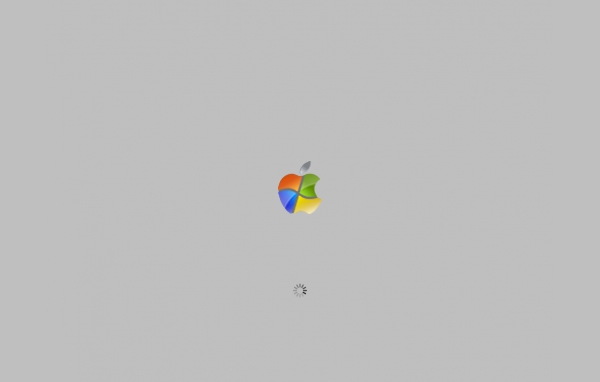
There are those in life who would, by their own will, take a bullet for you. And while they may be called by different names - Secret Service, Best Friend, Idiot, Early Adopter - they are by all accounts, heroes. My friends, we here at Thoughts Media - we are those people. As early adopters of new technology, we take bullets for you on a daily basis; and we do this with pride. Though we may not wear capes (well some of us anyway - let's not get Jason into this) we take on new devices and software products with the knowledge that our actions may result in a smaller bank account, bricked phone, inoperable computer, and many other horrible, horrible possibilities. And with that, I present to you Apple's latest operating system, OS X Lion. Lion's are hunters. They have been known to stalk humans; later known as dinner. Their claws are sharp, their teeth pointy, and their attacks deadly. So what does this have to do with Apples latest OS? In one word: plenty. This review, or anti-review, is not meant to compliment the hundreds of Lion reviews already posted. Instead, it is a real account of experiences with the operating system that we here at Thoughts Media felt you could benefit from; it is a map around a minefield - set in the Serengeti. Introductions are in order here. I am your bullet-taker, Eric Juillerat. You might know me from such reviews as, 60 Days With The iPad, Now What? and Hard Candy Cases Gets It Write. I am also an Apple switcher. Having used Windows since it's inception, I happen to know a thing or two about it. So how did I get to Apple OS? It was one event that caused me to switch. That event is known as Windows Vista (Vista). As a Windows user I was accustomed to the typical BSoD, extra-long boot times, and strategic systems crashes that left your data dangling out in the Ether. It was comfortable; it was home. But Vista changed all that. It was a friendly weapon of mass destruction that let me down in important presentations, while drafting important documents, and in all times that I needed it most. And so one day I purchased a strange and beautiful piece of hardware - the Apple MacBook Pro (MBP). (FYI, that was the happy part of the story.) My MBP is a modest 15"-er with a 2.8GHz processor and a mere 8GB of RAM. It's a portable powerhouse that has done nothing but impress me since that late November 2008 day I received it in a bright white box. It had OS X Leopard on it at that time, and it worked quite well. Later, Apple released OS X Snow Leopard. As an early adopter (on a twelve step program) I immediately upgraded. I'd done this many times in the past with Windows, and understood the pitfalls, potential data loss, clean install vs. upgrade, and the work (hours) involved in rebuilding a computer. Still, I proceeded with the upgrade. To this day I am utterly amazed at how simple and convenient it was to upgrade. I think it took me something like 30 minutes. And when it was done, I started off exactly where I left off; I could actually begin using my computer. Subsequent updates went just as smoothly and I was lulled into complacency; I thought I was bullet proof.
Then Came Lion...You can imagine my excitement regarding OS X Lion. Early adopters like me wait days in lines, stay up late into mornings, forego facilities (bathrooms), food, and hygiene, all to get at the latest, newest, shiniest "thing" known to man people. I couldn't wait. I purchased and upgraded just as soon as my 25MB connection would let me. And this is where my story begins - this is bullet-time my friends. This is where it gets serious. So, I am left here wondering where to start. What I can tell you is that, my excitement with Lion has worn off; and worn on me. Perhaps I'll just start with the headlines of the typical Lion reviews, and those of fan-boys and their counterparts in the blogosphere. I new much about the new Launch Pad, Mission Control, and move to 64 bit architecture. I had read the prose on the lack of Rosetta (backwards compatibility), reverse scrolling, no keyboard auto key repeat, and the issues with the iOS-like auto-correction. The fan-boys applauded these ‘features' while their counterparts demonized them; some that hadn't even upgraded to Lion. I even remember laughing at those who were calling Lion Apple's "Vista." Having been through all that, I felt confident that the upgrade would be smooth and I would come to love (Big Brother) the OS just as I had the others before it. After all, we were gaining security, speed, data safety and integrity, and 250 new features! But, alas, there were features I did not know about that haunt me to this day. Kernel panics, boot loops, app crashes, and seriously slow speed, make me regret moving forward with this first iteration of Lion. Reverse ScrollingI tried to like this, I really did. In fact, it was pseudo-intuitive on a track pad/Magic Pad. But I use multiple input devices, from the on-board track pad, to the Magic Pad, Magic Mouse, track ball, Wacom tablets, and professional grade mice. It depends on the task and my local ergonomics. Reverse scrolling is a real downer when using scroll wheels. I just couldn't get used to it. Changing back and fourth between the many devices became confusing and frustrating. While I'll admit, Steve has turned the PC world upside down; I don't understand why he had to mess with my scrolling. So I turned Revers Scrolling OFF. Auto-CorrectionLion uses an iOS-like version of Auto-Correction. Those of you who have iPhones and iPads know how frustrating this can be when typing quickly and in deep thought. It never works, and instead of having six you end up having sex, and while that might sound good on LCD, it causes a lot of problems in the office. Lion carries this frustration over to your desktop. So, I turned it OFF. Keyboard Auto RepeatThis one was a head scratcher? Why would Apple disable the ability to hold down a key on your keyboard and have it repeattt????!!!!! I have no idea, but was able to find a Terminal work-around code that re-enabled it. I once again reversed a new feature. You may be noticing a pattern here. Launch PadIn a word confusing. Ok, so I'm a power user. I already had Launch Pad. I had already dragged my Applications folder to my dock. Works the same, but easily scrolls through all of my many applications. Launch Pad is Apple's attempt at dumbing down the desktop to iPhone functionality; interesting idea, but what a pain. When launched, iOS style icons populate the screen. You swipe through your apps just like you swipe through screens on your iPhone or iPad - great if you have a track pad, not so great if you have a mouse. Problem is, if you don't do it right (whatever that means) you end up launching an unwanted app, or minimizing Launch Pad all together - requiring a re-Launch and another attempt at find your desired app. This new feature didn't seem to port from the iPhone well. I did get a cool little rocket ship icon on my dock though...I like rockets. Mission ControlThis is the new Expose. I just don't like it. That being said, I haven't used it a whole lot yet. In Expose on OS X Snow Leopard, I had VMWare Fusion power up Windows in another space. This was useful. I have similar functionality in Mission Control, but for some reason it feels constrictive and clunky. The scrolling from one space to the next is one-way. It doesn't loop like Expose did. If I go all the way right, I have to go all the way wrong to get back to the start. In Expose I could always be right and still get back to the beginning; and I like being right. Instead of choosing different spaces to work in, I have to add desktops and choose those desktops. It just seems like there are more steps to perform, and that it's half as intuitive as Expose. It feels like Mission Control was the BETA version of Expose. Mission Control? Hardly - Houston we have a problem. Did I mention I like rockets? Beyond The ThunderdomeWhat is really troubling about Lion is way beyond these ‘features'. It's the crashing, the booting, the slow speed, and unexpected stalls. It's all the things I hated about Vista; and it's causing reoccurring nightmares. (While I'll refer to my issues as ‘features' in Lion, that's really not fair and you should be bigger than I am and overlook my sardonicism...look it up!)
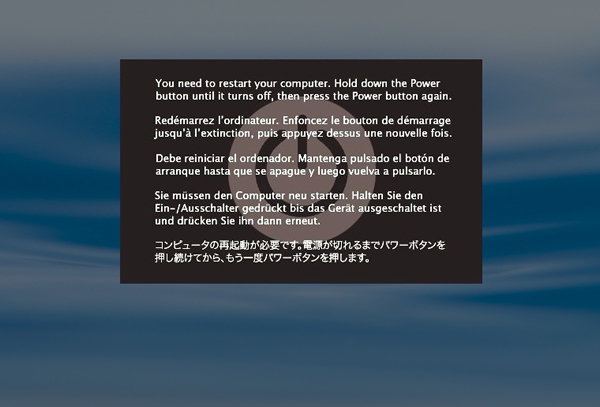
Figure 1: The hard shut down; or let down. The Gray Shade of DeathKernel Panics are just like General Pain and Major Disease. In Windows vernacular it's known as the Blue Screen of Death (BSoD). It is the equivalent of a middle finger being shoved in your face. Apple has one-upped the BSoD with a very polite transparent gray screen that pulls down softly - like a shade over your work and asks you to restart your computer. Something akin to, "I say Lad, would you be ever so kind and calmly depress the on/off lever. Many thanks, and cheerio!" This screen remains in contrast to the startling flash to a bright blue Windows message with hexadecimal codes, instructions to restart, and the honest admission that an error has occurred. 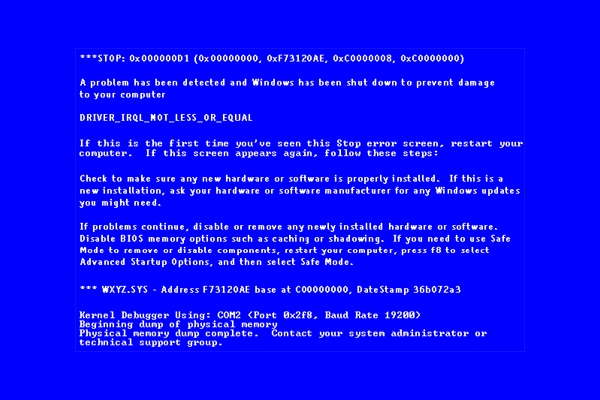
Figure 2: A familiar old friend. Am I arguing that Apples crash screen is prettier than Windows crash screen? You're missing the point here; but yes, it is. Just be aware the result in both instances is remains the same; the system blew up. While I was on speaking terms with Windows crash screen - what with all the time we spent together over the years, quite frankly, I am not sure if a screen like this even existed in OS X Snow Leopard, or Leopard? I had never seen one before upgrading to Lion. But now, since upgrading, I have seen this screen perhaps a dozen times. It was cute at first, but now, not so cute. To put it in perspective, my MBP had crashed two or three times in nearly three years. On Lion, it has crashed several times in just the past month or so - something I am not accustomed to since switching to Apple. 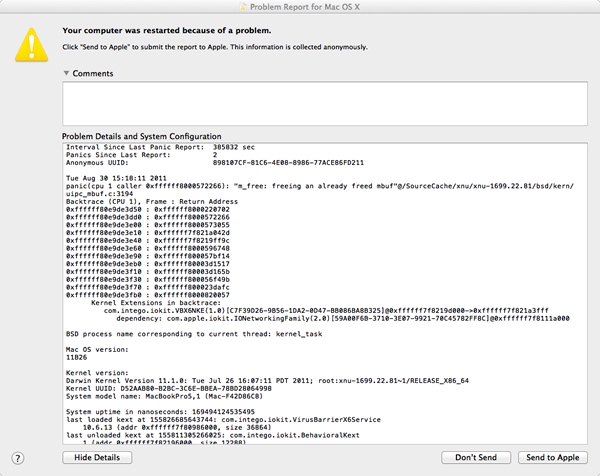
Figure 3: A Problematic Report for Mac OS X Lion. Boot LoopsAnother feature borrowed from Microsoft's Vista OS, is boot looping. This is the act of the computer booting to the OS, then immediately restarting, booting to the OS, then immediately restarting, booting...you get it - or you will. 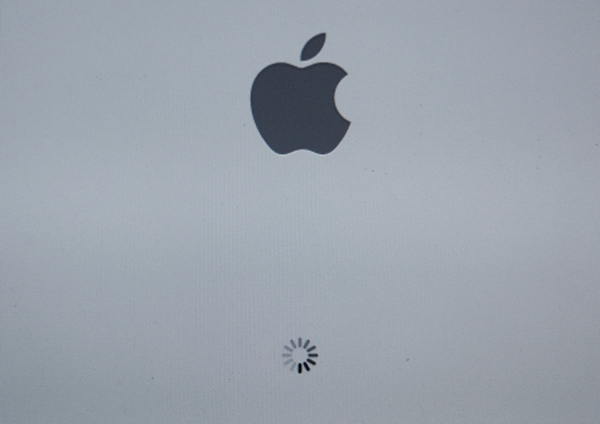
Figure 4: Loop de loop de loop... This one just shocked me. When it first happened I didn't know what to do. I just kept watching it like a person might watch a train wreck - eyes wide, mouth agape, and unable to move or speak. It felt like it was happening in slow motion...bullet time! I actually had to use a Windows 7 machine to search the Internet to discover how to boot my MBP in Safe Mode. Can you imagine in almost three years I never had to boot into safe mode on my Mac? This was a normal occurrence in Windows, just hold down F8 choose Safe Mode from the menu and experience Windows in ultra low res. On the Mac, you hold down the [Shift] key while starting your machine. It took some time to get this right, but Lion has allowed me to practice this boot method many times over...and that makes me sad. Once in Safe Mode, I used the Disc Utility App under Utilities, and performed both a Verify Disc, and Verify Permissions. The Disc has always checked out OK, but in some cases I had to Repair Permissions. Once complete I was able to restart normally and go about my business. This process can take up to a half hour. I wish I could turn OFF this new feature in Lion... 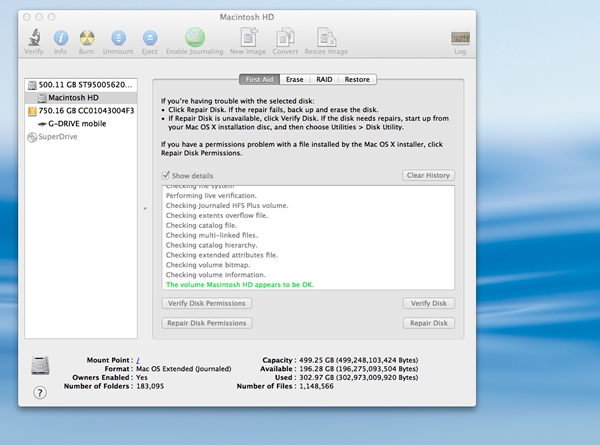
Figure 5: A new routine with OS X Lion.
Slow SpeedBeach balls (otherwise known as the Marble of Death) are plentiful with Lion! I have a 2.8GHz machine with 8GB RAM, and a hybrid HDD. This thing was downright speedy with Snow Leopard, slowing only with highly intensive graphical operations...or any Adobe software product. However, in Lion, the infamous spinning beach ball appears more often and remains for longer periods of time. It used to make me dizzy. Now it just makes me mad! Apps also take longer to load. Overall, the entire system seems bloated and sluggish. You might suggest that a ‘cleaner' would resolve this, but I rebut, all things were equal with Snow Leopard and it ran fast and well - mind you, just hours prior to the upgrade. The Internet tells stories of memory leakages, and CPU run-offs. I don't know exactly what is happening, but the result is slow system performance. 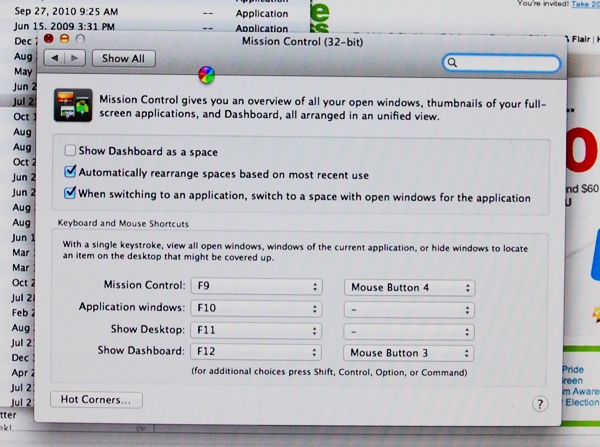
Figure 6: A constant reminder that Lion is sluggish...to say the least. I'm Not Lion, It's Like VistaIs Apple's new OS really like Vista? It's slow; check. It crashes a lot; check. It has re-sizing handles on all sides of the application windows - just like Windows; check. Apps can now appear in Full Screen Mode - just like Windows; check. It has features you don't want or need; oh yeah, check! Overall it just doesn't seem to work as well as its predecessor; yup, check. Unfortunately, right now Lion is a lot like Windows Vista - and it pains me to admit it; after all, Vista is why I'm here in the first place. SummaryBeing an early adopter has its perks...for you. As I have written this review my frustration has grown from continued crashes, boot-looping, and constant freezes. This very article has been recovered several times! Frankly, Lion has shaken my foundation of faith in Apple OS. My advice is for those wanting to upgrade - give that thought pause. Wait a few months and give Apple and OS X Lion time to Cook. If I have learned anything from switching, I have learned that Apple is very good at providing updates - that for the most part improve their software. Putting this in a different light, there are literally hundreds of new features in Lion. I can only complain about a handful of them - that should tell you something. Still, from a reasonable altitude this new OS appears to be unfinished, if not rushed. If you were about to upgrade, but still haven't, perhaps I've done my job here. For those of you who have upgraded, I'd be interested in your thoughts and experiences with Lion - please post them below. While this bullet wound stings, it's merely a flesh wound. I'll live on to see at least another update and we'll see what happens from there. Eric Juillerat is a technologist, geek, and all around admirer of anything with silicon, buttons, or touch screens. 
Do you enjoy using new hardware, software and accessories, then sharing your experience with others? Then join us on the Thoughts Media Review Team! We're looking for individuals who find it fun to test new gear and give their honest opinions about the experience. It's a volunteer role with some great perks. Interested? Then click here for more information. 
__________________
Eric Juillerat is a technologist, geek, and all around admirer of anything with silicon, buttons, or touch screens.
|