 Customize Your Login and Lock Screens With Lion
Customize Your Login and Lock Screens With Lion
"Mac OS X Lion brings a nice new feature to login and lock screens that allow you to display a message underneath the login panel. This is visible to everyone and it makes for a great place to put either a generic personalization or better yet, a lost & found message." 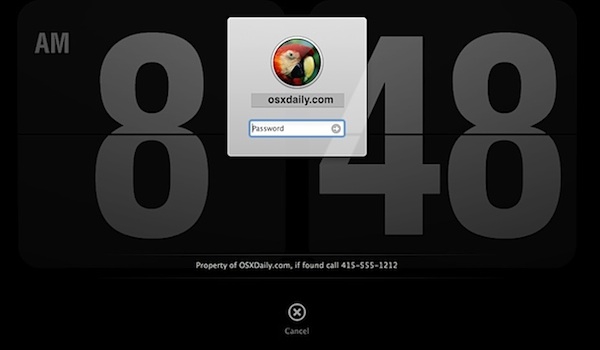
Pretty simple to set up if you have the "Require Password" feature turned on. All you have to do is go to System Preferences -> Security & Privacy -> General Tab then click on the lock icon in the lower left of the window. Once you enter the admin password click on the "Show Message When Screen is Locked" button and type your login and message in the box. The click the lock icon to save your changes. Pretty simple. If you want the free Fliqlo background, that acts as a clock, just head here.
__________________
iPhone 4, 1.6 GHz Core 2 Duo MacBook Air, Apple TV, 2.66GHz Intel C2D Mac Mini, 1TB TC, Airport Extreme,several iPods and an iPad, 32GB Wi-Fi version. Follow me on Twitter. |