 Backup Mistakes And How To Avoid Them
Backup Mistakes And How To Avoid Them
"While we've covered the topic of back up before (more than once), we thought instead of telling you what to do, perhaps it would be equally as instructive to tell you what not to do." 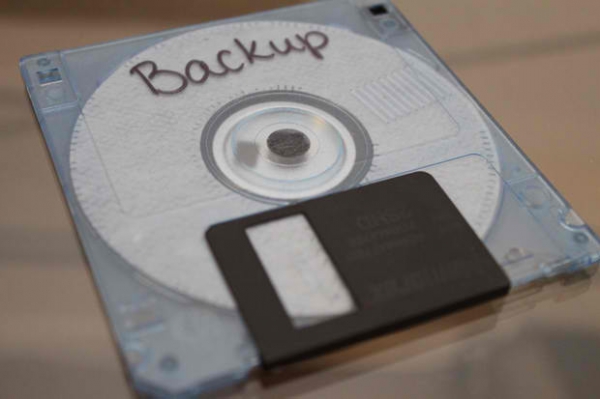
One of the smartest thing you can do is to create backups of your data. Whether you decide on-site, off-site or both, backing up is essential. There been numerous articles about how to create the perfect backup plan but not many about the potential mistakes when it comes to backing up. Fortunately, Maximum PC has stepped up and put together an article highlighting 11 obvious mistakes not to make when creating your backup plan. I'll chime in with one from my own experience. Use passwords that you can remember or place it somewhere you can find. I've created complex 25 character passwords that I've later forgotten when it came time to access my old data. A backup is useless if you can't access it. Can you think of any other potential mistakes to avoid when backing up?
|