 Quick Tips: WP7 Keyboard Tips
Quick Tips: WP7 Keyboard Tips
"Itai Almog, pictured second from left, was the guy who led the development effort on the engineering side. He works just down the hall from me. In addition its scientific smarts, the keyboard is also packed full of time-saving shortcuts." 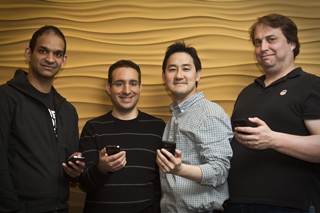
Itai, one of the engineers of the Windows Phone 7 keyboard, has listed his top seven favorite keyboard tips in a blog post on the Windows Team Blog by Michael Stroh. 1. Type fast and trust the keyboard to correct you. 2. Double-tap Space at the end of a sentence to add a period and capitalize the start of the next sentence. 3. Tap & hold various keys to reveal hidden menus. The period key is especially handy. 4. Boost your speed: Tap the Shift or Numbers/Symbols key, slide your finger to the character you want, and then release. Saves you a tap. 5. In the suggestion bar, tap "+" to teach the phone a new word. 6. To undo auto-correction: tap the word, then tap the first candidate (the original word) in the suggestion bar. 7. Multilingual? Go to Settings>Keyboard to select other keyboard languages.
|

