 Quick Tip: Auto Upload Pictures To SkyDrive
Quick Tip: Auto Upload Pictures To SkyDrive
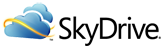
Did you know you have 25GB of free storage in the cloud courtesy of Microsoft? One good use of all the storage is for backing up pictures. If you take a lot of pictures on your phone, make sure your phone is set to auto upload to SkyDrive. The uploaded picture is not full resolution so you will still want to allow your Zune software to sync your phone to the desktop but it is useful for those times you accidentally delete a picture or lose your phone. 1. From your phone, go to SETTINGS. 2. Swipe to the APPLICATIONS tab. 3. Select PICTURES + CAMERA. 4. Make sure the "Auto upload to SkyDrive" is on. 5. Click on "Choose an option" to select the privacy setting of uploaded pictures. (I recommend "ME" since you can always change it on a per picture basis later. This will help you avoid embarrassing releases of private or sensitive pictures.) 6. Click OK. 7. To test, take a picture... go to your SkyDrive. Click on Photos > SkyDrive camera roll. Your pictures should be there. If you want full resolution backups via Flickr, look at this Microsoft Answers post.
|

