 Are Developers Lazy, or is Windows 7 Broken?
Are Developers Lazy, or is Windows 7 Broken?
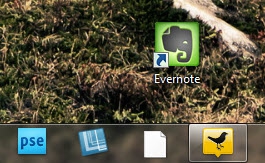
The above screen shot is what I saw after upgrading Evernote on Windows 7 yesterday. The white icon used to be my Evernote icon, but after the upgrade the icon becomes broken. When clicked on, this error pops up: 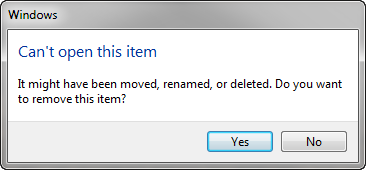
I can click Yes in response to that error, or if I right-click on the icon and select to Unpin the icon, it will be removed. Then I click and drag the application shortcut on the desktop back onto my taskbar. The question is, why should I have to do that every time I do a software upgrade? I see this frequently with TweetDeck, iTunes, and basically every other app I can think of that updates frequently. It only takes about 10 seconds to fix every time it happens, but I find myself asking the question "Why should I have to fix this?". Not being a developer, I have no idea why this happens: is there something broken in the Windows 7 software upgrade system that doesn't allow you to update the shortcut already in place to work with your software? Or, better yet, why is it breaking in the first place? I seriously doubt that the .exe file the shortcut links to is changing. Does anyone know what's going on here?
|