 Windows 7 and SSD Makes For Fast Computer
Windows 7 and SSD Makes For Fast Computer
"I’ve been using SSD-equipped PCs with Windows 7 since October 2009, and I now have two laptops and one desktop PC that are fitted with these superfast drives. Over the holidays, I set out to fine-tune the storage configuration in all three systems and was able to increase overall system performance dramatically. In a follow-up post, I’ll explain exactly what you need to know to squeeze maximum performance out of an SSD." 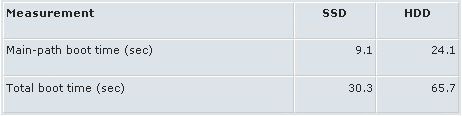
Time is money. That is what they say at least. If you have ever gone for a coffee while waiting for your computer to start up, or had to decide whether it is worth it to start up your computer to check something online, you can probably appreciate what SSDs have to offer. It is not just boot times, but the whole computing experience that can benefit from the zippy qualities of SSDs. Compromises are made of course, with SSDs generally being much more expensive than your traditional hard drive, and their storage capacity is often much smaller but sometimes, all you want is speed! Being an old fogey, I still prefer the old hard drive. Mostly because I like the extra capacity and cost effectiveness of it. Since I tend to leave my computer turned on with my programs almost always running, many of the speed benefits of an SSD are lost on me. I admit to being tempted to using one for my laptop, but I tend to keep that baby trimmed down so that its boot time to usefulness is pretty quick. Is it worth the switch? Have any of you done your own comparisons and cannot live without the speed boost that an SSD provides? Did you find that you had to make tweaks to get the most out of it? What do you use your computer for that makes the ugpade worthwhile?
|







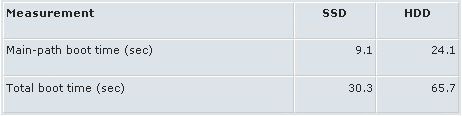



 Linear Mode
Linear Mode

