 Help For Tweaking Your Startup Applications
Help For Tweaking Your Startup Applications
"If no one in your family got a shiny new Windows PC for Christmas this year, they've already probably roped you in to do some maintenance on their computer, which probably involves heading into MSConfig. Unfortunately, digging into MSConfig can be pretty daunting, even if you know your way around Windows." 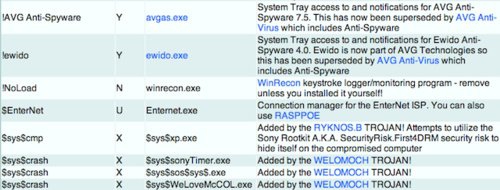
I see it happen with a lot of people's computers. When they get it fresh from the computer nursery, its peppy and fast. The computer starts up promptly and is ready to do your bidding with hardly a pause. Then, years, months or even sometimes days later, it acts like reticent cat and takes much longer to perform the simplest of operations like running CityVille. It was much worse years ago, when computers were slower and had much more limited resources but I still find it happening today. It just usually takes much longer to add enough background programs to eat up all the cores and all the gigabytes of RAM found in modern computers. Cleanup is a good policy, just like spring cleaning, but for your computer. The biggest problem I find with preventing startup jam (don't get me started with Internet Explorer toolbars) is not the computers themselves but the users. People whose computers are in that situation often want to keep many of those programs whatever they do and however it impacts their system. It is almost enough to make one conveniently "forget" how to do tech support.
|