 Tethering Now Possible With a Samsung Focus
Tethering Now Possible With a Samsung Focus
"Just minutes ago I posted about the possibility of tethering on Windows Phone and BAM I'm tethered! Patrick (from MobilityDigest as well as Xbox 360 Digest to name a few) gave me the login and password for AT&T tethering and once I put them in I was connected using my Focus and my laptop was on the web! And not just that, it's pretty easy. Note that for now this method only works for Samsung devices because you need to get into Diagnosis and we only know how to do this for Samsung. Nonetheless, the OS can tether so it's just a matter of time." 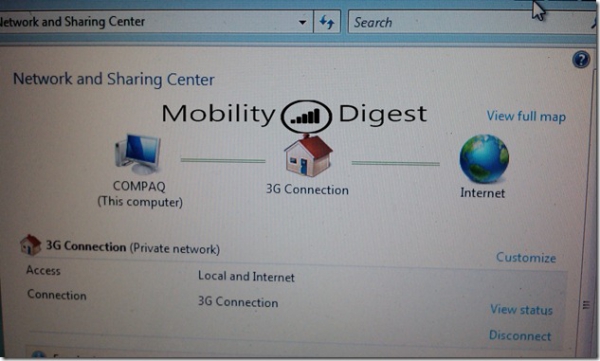
Not exactly a simple process, but if you really need tethering and have a Samsung Focus, well, now you can do it! Although if you really needed tethering you probably wouldn't have purchased a Windows Phone 7 devices, right? The good news is that we now know the OS is capable of it - it's just a matter of it being enabled by Microsoft and the wireless carriers.
|

