 On Jon's Phone: ShootMe
On Jon's Phone: ShootMe
"On Jon's Phone" is an ongoing series of short posts about software that I personally use. The goal is to provide a Android fans a quick spotlight on an app they might have not seen yet, and get those who do use these apps talking. Thanks to AppBrain, you can now view all the apps on my phone, and even subscribe to me within the app (username: jonwestfall)! 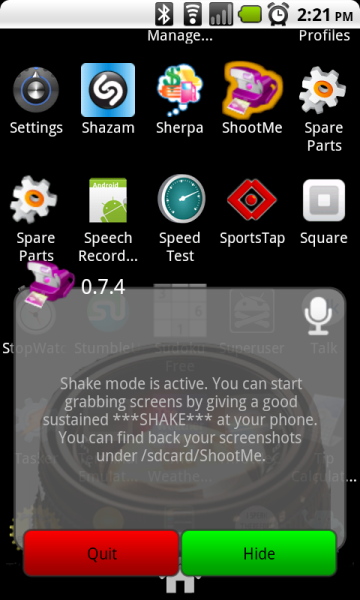
What good is having a rooted phone if you can't show it off. And how do you show it off? Screenshots! But how to get them? With ShootMe, it's a pretty simple process. Just shake your phone 3-4 times back and forth and you'll hear a snap sound - that means the screenshot has been taken and stored in /sdcard/ShootMe (As the graphic above states). Couldn't get more simpler. From there you can do what you'd like - use Gallery to upload to Picasa. Use Evernote to upload to Evernote. Or just attach it to an e-mail. Caveat Emptor: It only works on Rooted Phones. The price is excellent (Free) and the developer also has a sister-program named PicMe that sets up a local webserver on your phone letting you take screenshots by simply navigating to a page with the special URL.
__________________
Dr. Jon Westfall, MCSE, MS-MVP
Executive Editor - Android Thoughts
News Editor - Windows Phone Thoughts
|