 Microsoft Makes Things Confusing with Security Essentials
Microsoft Makes Things Confusing with Security Essentials
I installed Windows 7 Home Premium on a netbook I was selling to someone, and I wanted to include anti-virus protection, but didn't want to bog the little thing down. I opted to install Microsoft Security Essentials. As far as AV protection goes, it's fairly light-weight. After installing the software, I was looking in the Action Center, and was surprised to see this message: 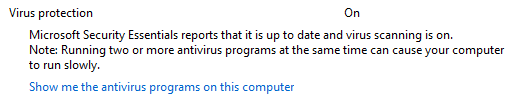
It's a bit confusing to show users text about running two antivirus programs, then provide a link telling the user they are in fact running two antivirus programs on the computer. When you click on the link, this is what you see: 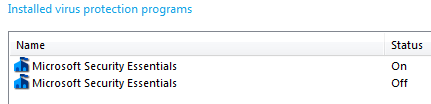
Pretty strange, no? This is the default configuration of Microsoft Security Essentials - I didn't change a thing, and this is a 100% vanilla install of Windows 7, with zero third-party apps installed. I don't know why Microsoft would have the configuration work this way, but I can see the average consumer being confused by this. Come on Microsoft, you can do better than this!
|

