 Boost Your Netbook's Performance Using eBoostr
Boost Your Netbook's Performance Using eBoostr
"To improve your netbook's performance without swapping out the netbook, you normally need to install additional RAM. It'll let you boot your OS much quicker, run many applications simultaneously, and access data quicker. But this involves buying RAM, opening up the netbook and installing it. For netbooks we do not want or do not have access to such situations to upgrade RAM as we wish. And if you've used up all your RAM slots it's game over. There is another way, and none is easier and more technically elegant than to use the next little software tool eBoostr. To see if the software works, we used an ASUS Eee PC 701 to test the application's performance." 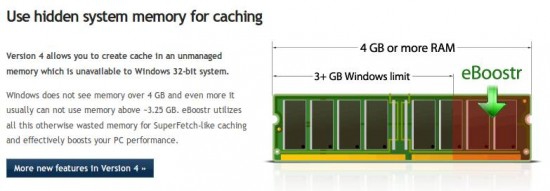
Here's proof that if you wait long enough, technology repeats itself. Back in the dark ages (1980s / 1990s), a RAMDrive (aka RAMDisk) was a method of using computer memory that the OS ignored (between 768K and 1MB, for example, in DOS), providing a significant performance boost. Today, we have eBoostr, designed for underpowered and low-memory devices like netbooks, the difference being that it uses an external device like an SD card or USB flash drive that can be configured to act (almost) like a memory upgrade/cache. And, caching is always faster than physical I/O to a spinning hard drive, so performance is boosted. No stats were available, and the product is still in beta, so no information is available on general availability or price, and remember, YMMV.
__________________
"Not everything that can be counted counts, and not everything that counts can be counted." Albert Einstein
|







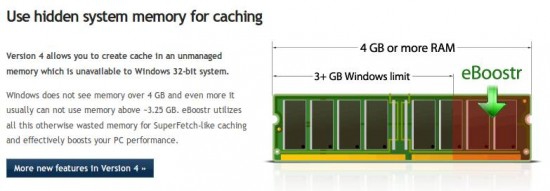





 Linear Mode
Linear Mode

