
06-25-2010, 10:45 PM
|
|
Executive Editor, Apple Thoughts

Join Date: Nov 2008
Posts: 2,936
|
|
 Have an iOS 4 Question? Check Out the User Guide
Have an iOS 4 Question? Check Out the User Guide
"Apple has released the iPhone user guide for iOS 4 software. It's a 17MB, 244 page PDF designed to walk you through everything from syncing to using the default apps. The 28 chapters cover the Phone, Mail, Safari, iPod, Messages (SMS/MMS), Calendar, Photos, Camera, YouTube, Stocks, Maps, Weather, Voice Memos, Notes, Clock, Calculator, Settings, the iTunes Store, Compass, Contacts, Nike + iPod, iBooks, and Accessibility ... whew." 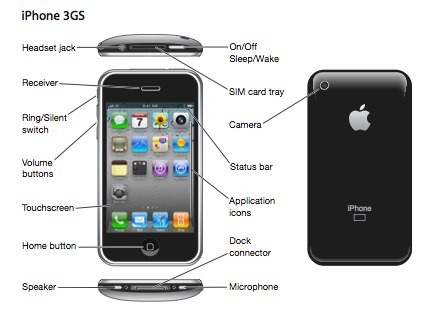
Comes in PDF so you can even store it on your iPad for quick reference! You can pick this one up here, or if you want to browse what is available in the user manual store at Apple, go here.
__________________
iPhone 4, 1.6 GHz Core 2 Duo MacBook Air, Apple TV, 2.66GHz Intel C2D Mac Mini, 1TB TC, Airport Extreme,several iPods and an iPad, 32GB Wi-Fi version. Follow me on Twitter. |
| |
|
|
|

06-25-2010, 10:57 PM
|
|
Executive Editor

Join Date: Aug 2006
Posts: 29,160
|
|
Where's the answer to the whole "How do I hold it so I can actually make calls with it?"    (sorry, I just can't help myself, that whole situation is SO funny...!!) (sorry, I just can't help myself, that whole situation is SO funny...!!)
|
| |
|
|
|

06-26-2010, 03:14 AM
|
|
Intellectual
Join Date: Mar 2004
Posts: 239
|
|
I guess since Apple had so many predecessors in the cell phone business, they figured users had read the instructions about holding a cell phone and staying away from the antenna(s) so many times that they already knew where not to touch. Every cell phone I've owned prior to the iPhone (Motorola, HTC, Nokia, Blackberry) warned of the retardation of the signal if you placed your finger(s) on or near the antenna.
__________________
Primary: Canon EOS-5D Mark II; Secondary: Canon EOS-1D Mark III; Back Ups: Canon PowerShot G7 and Canon EOS-1N
|
| |
|
|
|

06-26-2010, 06:17 AM
|
|
Executive Editor

Join Date: Aug 2006
Posts: 29,160
|
|
Quote:
Originally Posted by Bob12

Every cell phone I've owned prior to the iPhone (Motorola, HTC, Nokia, Blackberry) warned of the retardation of the signal if you placed your finger(s) on or near the antenna.
|
Maybe it's because I never read the manuals, but I've never owned a phone that has had this problem. I tried smothering my HD2 today, and couldn't get the signal strength to drop no matter what I tried. I think this is more an issue of Apple putting design over function - they do it all the time...like putting the SD card slot on the Mac Mini on the back instead of the front. 
|
| |
|
|
|

06-28-2010, 08:36 PM
|
|
Sage

Join Date: Aug 2006
Posts: 676
|
|
Quote:
Originally Posted by Jason Dunn

Maybe it's because I never read the manuals, but I've never owned a phone that has had this problem. I tried smothering my HD2 today, and couldn't get the signal strength to drop no matter what I tried
|
I tried to smother my iPhone 4 today and couldn't get signal strength to drop below 5 bars. I specifically tried to bridge the gap between the separate antennas to not avail. So it's not all phones in all locations.
I agree that the location of the SD slot on the new mini was a bonehead move (so are the USB slots for that matter- at least half could be up front). I suppose we should be grateful that Steve saw fit to include one at all.
The new antenna design could prove to be a really boneheaded move, but I think it's way too early to tell yet.
__________________
64 GB iPad 2 WiFi, Apple TV 2, 32 GB iPhone 4
Early 2011 MacBook Pro 13" (dual boot with Windows 7), Early 2009 Mac Mini
|
| |
|
|
|

06-28-2010, 11:38 PM
|
|
Executive Editor

Join Date: Aug 2006
Posts: 29,160
|
|
Quote:
Originally Posted by Dyvim

I tried to smother my iPhone 4 today and couldn't get signal strength to drop below 5 bars. I specifically tried to bridge the gap between the separate antennas to not avail. So it's not all phones in all locations.
|
Seems like the sweat factor plays a key role - the moisture is the conductive tipping point...
Quote:
Originally Posted by Dyvim

I agree that the location of the SD slot on the new mini was a bonehead move (so are the USB slots for that matter- at least half could be up front). I suppose we should be grateful that Steve saw fit to include one at all.
|
It's just so laughably un-usable...yet I've yet to see a review of the new Mac Mini that takes Apple to task for their idiotic placement of it. I guess I'm too new of a Mac owner to feel grateful when Apple adds something that should have been there years ago and does a piss-poor job of placing it in a usable spot.
Sure, I like the clean lines of the Mac Mini, but functionality also matters a great deal. In my particular instance, it might not be too bad - I'm planning on putting the Mac Mini above my monitor on a shelf, so I should be able to reach the SD card slot without too much trouble. But for others in a more typical computer setup, it's stupid (and so are the USB port placements).
|
| |
|
|
|
|
|




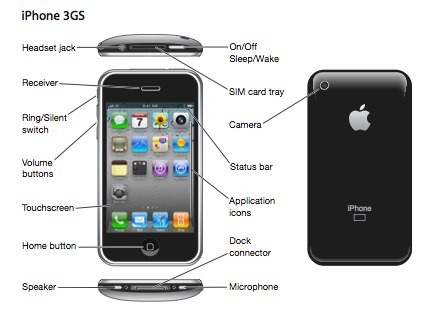










 Linear Mode
Linear Mode

