 The Frustration of Broken Podcasts
The Frustration of Broken Podcasts

That's the kind of thing I've been seeing for about a month now from the Zune desktop software when I try to sync the College Humor video podcast. A couple of months back, it would only happen every few videos, but in December it turned into a problem with every single entry. When I click on the yellow exclamation mark, here's the error I get: 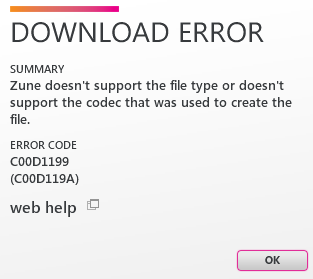
The Web Help link doesn't provide much in the way of useful information. The problem is that the files are MP4 in format, and I kind of doubt that the College Humor people decided to change their format recently (though I suppose anything is possible). So what's going on? I have no idea. I'm not the only one complaining about this issue, but so far there seems to be no fix. I tried un-subscribing to the podcast, and re-subscribing, but that didn't help. A podcast directory is only as good as the content in it, and if Microsoft doesn't have some way of tracking podcasts that are tossing errors into user's faces, it's going to be hard for them to grow the service as a reliable method of subscribing to podcasts. Any ideas?
|

