
04-01-2009, 07:00 PM
|
|
Executive Editor

Join Date: Aug 2006
Posts: 29,160
|
|
 Editing Metadata Shouldn't Change Date Added
Editing Metadata Shouldn't Change Date Added
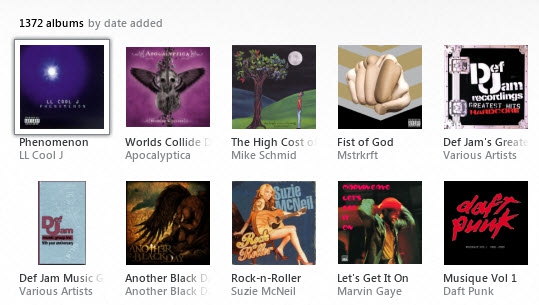
My default view in the Zune desktop software is the Album view, sorted by date added - this allows me to quickly access albums I've purchased recently, and I love it. What I don't love, however, is how the Zune software will bump an old album to the top of the recently added list when you change it's metadata. In the above screenshot, the LL Cool J album is listed as my newest album added to my collection, but all I did was mark "Phenomenon" as a song that I liked yesterday - the song itself was added to my collection many months ago. And while I'm at it, it would be great if the Zune itself had a "date added" option for viewing music - because this is the view I like using on the desktop software, I miss having the same thing on my Zune.
|
| |
|
|
|

04-01-2009, 07:17 PM
|
|
Contributing Editor Emeritus

Join Date: Sep 2006
Posts: 1,053
|
|
Quote:
Originally Posted by Jason Dunn

And while I'm at it, it would be great if the Zune itself had a "date added" option for viewing music - because this is the view I like using on the desktop software, I miss having the same thing on my Zune.
|
With you here. I'll add music at night and then the next day I may forget what all I added. I really want this to be a view.
|
| |
|
|
|

04-02-2009, 01:19 AM
|
|
Intellectual
Join Date: Nov 2007
Posts: 212
|
|
I really hate this about the software. I really liked using it at first but moving my music around made me frustrated. It's still a pig to use.
__________________
|
| |
|
|
|

04-02-2009, 06:29 AM
|
|
Pupil
Join Date: Jun 2008
Posts: 16
|
|
That's odd, because no amount of metadata editing/ranking that I do adjusts the date added order for me. Everything works as it should, from what I can tell. For what it's worth, I'm running Vista Home Premium x64.
I hope those of you who are suffering from this get it figured out easily.
|
| |
|
|
|

04-02-2009, 09:28 PM
|
|
Executive Editor

Join Date: Aug 2006
Posts: 29,160
|
|
Quote:
Originally Posted by serpico

It's still a pig to use.
|
Hmm. I find that the start-up time has gotten slower with every update, which I dislike, but once it's loaded I find it very snappy with the 13,000+ songs I have in it. In what way is it "piggish" for you?
|
| |
|
|
|

04-02-2009, 10:22 PM
|
|
Contributing Editor Emeritus

Join Date: Sep 2006
Posts: 1,053
|
|
13,000+?? Wow, I only have 4,000 on my Zune and that's about what I've got on my desktop.
|
| |
|
|
|

04-02-2009, 11:02 PM
|
|
Intellectual
Join Date: Nov 2007
Posts: 212
|
|
Quote:
Originally Posted by Jason Dunn

Hmm. I find that the start-up time has gotten slower with every update, which I dislike, but once it's loaded I find it very snappy with the 13,000+ songs I have in it. In what way is it "piggish" for you?
|
I have about 11,000 songs in it right now and I think even with graphical features off and XP in classic mode appearance, it is sluggish at times. Moving from menus, syncing with the 120 takes way too long. I wanted to use it daily because it is so much nicer than iTunes, but all the little bugs just keep appearing to remind me why I don't use it. I don't recall my older harddisk iPods taking forever to sync except the initial sync to transfer my library or during a restore process.
__________________
|
| |
|
|
|

04-03-2009, 05:21 AM
|
|
Executive Editor

Join Date: Aug 2006
Posts: 29,160
|
|
Quote:
Originally Posted by serpico

Moving from menus, syncing with the 120 takes way too long. I wanted to use it daily because it is so much nicer than iTunes, but all the little bugs just keep appearing to remind me why I don't use it. I don't recall my older harddisk iPods taking forever to sync except the initial sync to transfer my library or during a restore process.
|
Hmm. I'm curious, what kind of computer are you running this on - CPU, RAM, HD speed, GPU, etc? I don't see any lag moving from menu to menu.
On the sync issue, I agree with you - I've been meaning to post about this actually, because I feel like the sync speeds on my Zune 80 are getting worse and worse - I want to do some testing to get some hard numbers, but when I dock my Zune and the sync groups has it add maybe three albums, if that, it should not take 3+ minutes to do that.
|
| |
|
|
|

12-30-2010, 08:02 PM
|
|
Neophyte
Join Date: Dec 2010
Posts: 1
|
|
 Same problem with file dates resolved
Same problem with file dates resolved
Hi All... I know it's less than graceful, but I've successfully used a tool called FileDate Changer to edit the file properties so my Zune files dont get messed up. I tend to rebuild my laptop often and this is the biggest pain but at least this utility helped.
http://www.nirsoft.net/utils/filedatech.html
|
| |
|
|
|
|
|

