
03-17-2009, 10:42 PM
|
|
Executive Editor

Join Date: Aug 2006
Posts: 29,160
|
|
 Zune Software's Speed of Updating Music = Awesome
Zune Software's Speed of Updating Music = Awesome
It's a small, but beautiful thing, when software impresses me - and today the Zune software impressed the heck out of me. I always knew it was quite fast at finding new music in a monitored folder, but I didn't realize how fast it was until today. I purchased and downloaded six tracks from the new Mstrkrft album for my wife (she digs electronic music) and after tweaking the metadata and fixing the file names using the always-awesome MediaMonkey, I moved the files up to my Windows Home Server and swung over to my media editing computer. The Zune software was already running on it, and I was amazed to see it pick up the new tracks on the network-shared drive - we're talking less than three seconds before it found the music. That's a beautiful thing. Compare that with Windows Media Center, which seems to not even find my new music half the time unless I kick off a manual update scan in Windows Media Player, and you can see why I use the Zune software on all my computers for listening to music. Good job Zune team! Even if you don't have a Zune, I honestly reccomend giving the Zune software a try - it's a great piece of software.
|
| |
|
|
|

03-17-2009, 11:20 PM
|
|
Executive Editor

Join Date: Aug 2006
Posts: 29,160
|
|
Wow, it took Windows Media Center about 10 minutes for my new music to appear - and it's scanning a *local* folder. 
|
| |
|
|
|

03-17-2009, 11:21 PM
|
|
Neophyte
Join Date: Mar 2009
Posts: 2
|
|
 Really?
Really?
Were you paid to write this? I have a hard time believing anybody with half a brain would give praise to the Zune team for the atrocity that is the Zune software.
I've had more problems with the Zune software than I can count. For software that is in its 3rd version, it is lacking some serious features that are standard in other media players. Lack of support for songs with the same name on the same album? Lack of support for ID3 v2.4 tags? Those are just a couple of major annoyances with this piece of software that is riddled with flaws.
|
| |
|
|
|

03-18-2009, 03:52 AM
|
|
Executive Editor

Join Date: Aug 2006
Posts: 29,160
|
|
Hi there. Welcome to our forums! It's always "interesting" when someone's first post is a guns-blazing attack. 
Quote:
Originally Posted by iamthejeff

Were you paid to write this?
|
No, but thanks for the insult - it really makes a great first impression. 
Quote:
Originally Posted by iamthejeff

I have a hard time believing anybody with half a brain would give praise to the Zune team for the atrocity that is the Zune software.
|
I haven't had my skull scanned lately, but I'm pretty sure I have a whole brain. I'd definitely agree that the first version was an atrocity - it was like a beta of Windows Media Player 10 missing a bunch of useful features, but had a different skin. It sucked.
v2, the ground-up re-write, is a completely different story. The very first version had some trouble with a few of my metatags, but by the first update, it was 100% fixed. I haven't had any problems with the Zune software to speak of - it's still missing a few features I'd like to see added, mostly in the photo/video area, but from a music point of view, I think it works really well. I'd like to see it be faster/lighter so it works better on lower-powered machines such as netbooks, but overall, I realy like it and have it installed on every computer I have even though I only sync my Zune with one PC.
Quote:
Originally Posted by iamthejeff

I've had more problems with the Zune software than I can count. For software that is in its 3rd version, it is lacking some serious features that are standard in other media players.
|
You give two examples below, which I'll address, but if two weak examples are the best you can do, you'd better look up the meaning of the word "atrocity". Atrocious software crashes, corrupts your data, and is generally useless. The Zune software we have today is anything but.
Quote:
Originally Posted by iamthejeff

Lack of support for songs with the same name on the same album?
|
It's funny, I have 1372 albums; 13,262 songs as of today. I'm 33 years old and have been collecting music pretty hardcore for two-plus decades. I'm not bragging (many people have more music than I do), but my point is that I have quite a bit of music.
In all that time, and in all my collection, I've never encountered a song with the same name on the same album. How would that even work? You couldn't have the file names be the same if they're in the same folder, so from a file structure point of view I can't figure that out - unless it's a "various artists" album, and on the same album two different artists do the same song? Sheesh, talk about a fringe case scenario - in doing this site for 2.5 years, I've *never* heard anyone complain about it. It's an issue for you clearly, but surely you have to realize that the Zune team isn't going to spend cycles on fringe-case scenarios where there's still lots left to be done?
At any rate, did you check the box in the Settings > Collection area for "Show duplicate entries in songs view"? I don't know if that will help, but it might. And if you didn't know about that feature, you might want to do that half-a-brain check thing you mentioned above. 
Quote:
Originally Posted by iamthejeff

Lack of support for ID3 v2.4 tags? Those are just a couple of major annoyances with this piece of software that is riddled with flaws.
|
I'm not aware of what advantages ID3 v.2.4 adds to the mix that v.2.3 does not. I use EAC to rip my CDs, and have it configured to use v.2.3 tags. Why are you using v.2.4 tags? I know the Zune has had trouble in the past with metatags, so this is an area where they could use some improvement, but again, you're the first person to bring this up here so I have to wonder how much of a problem this really is on a broad scale. Why not just convert your tags to ID3 v.2.3 which the Zune software seems to support just fine?
|
| |
|
|
|

03-18-2009, 04:57 AM
|
|
Neophyte
Join Date: Mar 2009
Posts: 2
|
|
Quote:
Originally Posted by Jason Dunn

Hi there. Welcome to our forums! It's always "interesting" when someone's first post is a guns-blazing attack.  |
I am not concerned with making any kind of first impression, be it good or bad. I merely replied to point out the blatant fanboyism.
I don't care about Zune 1.0 or even 2.0, or 3.0 for that matter. I'm using 3.1 and all my gripes have to do with 3.1.
First I'll clear up the two points I gave. You encounter songs with the same names on albums that have more than one song called "Untitled". There are other cases, but I'm not about to dig through all my albums to find the specific examples right now. I don't need to. It works from a file structure perspective, because if you include the track number in the file name, they should be able to co-exist peacefully. But even with separate track numbers in the ID3 tags, the Zune software doesn't know how to handle them. I tried on numerous occasions to import these types of songs and once one song is imported, the 2nd song automatically replaces it in your library.
As for ID3 2.4 tags, they are superior because they encode the information at the end of the file rather than the beginning, which allows mass-tagging apps like Mp3Tag to retag music very quickly. A fraction of the time it takes to retag in 2.3. Since I've used Zune software, I've been forced to retag everything in 2.3 because if I don't, the Zune software will automatically truncate long song titles and artist names, overwriting them. How is that for corruption of data?
The Zune software also automatically adds disc number data to all imported music, even if the album is only one disc. Even if I tell it not to retag my music. I have been forced to mark all my music as read-only because of this.
Let's not forget the Zune itself can't even figure out disc number tags anyway.
|
| |
|
|
|

03-18-2009, 06:56 AM
|
|
Executive Editor

Join Date: Aug 2006
Posts: 29,160
|
|
Quote:
Originally Posted by iamthejeff

I am not concerned with making any kind of first impression, be it good or bad. I merely replied to point out the blatant fanboyism.
|
You *do* realize this is a site with Zune in the name, right? We're kinda' pro Zune here, hence the name. I'm still critical of the Zune software - in fact I'm working on a couple of items that I want to post on because I really don't like how the Zune software works in some ways...
Quote:
Originally Posted by iamthejeff

First I'll clear up the two points I gave. You encounter songs with the same names on albums that have more than one song called "Untitled"...But even with separate track numbers in the ID3 tags, the Zune software doesn't know how to handle them. I tried on numerous occasions to import these types of songs and once one song is imported, the 2nd song automatically replaces it in your library.
|
I don't know what I'm doing that's different from what you're doing, but you're saying that this isn't possible and from where I am, it is:
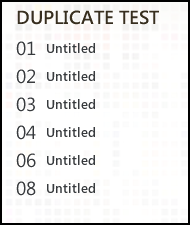
I took an album, changed the song names to "Untitled", changed the album name to "DUPLICATE TEST" and that was that - they're all appearing just fine. So I'm not sure what you're doing that's different from what I'm doing, but my test indicates that this is supported.
Quote:
Originally Posted by iamthejeff

As for ID3 2.4 tags, they are superior because they encode the information at the end of the file rather than the beginning, which allows mass-tagging apps like Mp3Tag to retag music very quickly. A fraction of the time it takes to retag in 2.3.
|
Well, I like saving time as much as anyone else, but this doesn't seem to be a particularly compelling reason to tag in 2.4 if it's causing so much trouble. Does Windows Media Player 11 support 2.4? ID3 tags are a standard, and you're right, the Zune software should support them - I'll email the software product manager and bring this issue to his attention.
|
| |
|
|
|

03-18-2009, 08:50 AM
|
|
Thinker

Join Date: Aug 2006
Posts: 359
|
|
Fast indeed. I have Zune running on 3 computers most of time: Living room (media center) PC, office and laptop. It never ceases to amaze how I can download a song in the office, then immediately walk into the living room and play the same song I just downloaded but in the livingroom within in a matter of 30 seconds. I admit I'm spoiled now. Can't imagine anything less now LOL
|
| |
|
|
|
|
|

