
06-25-2008, 09:30 PM
|
|
Contributing Editor

Join Date: Dec 2006
Posts: 519
|
|
 Tip: Restore Downloads from Marketplace
Tip: Restore Downloads from Marketplace
So you moved to a new PC, you wiped your harddrive, or you just want to re-download a track you deleted long, long ago. Lucky for you, the Zune team built a feature specifically for this purpose, and it's pretty simple to get to.
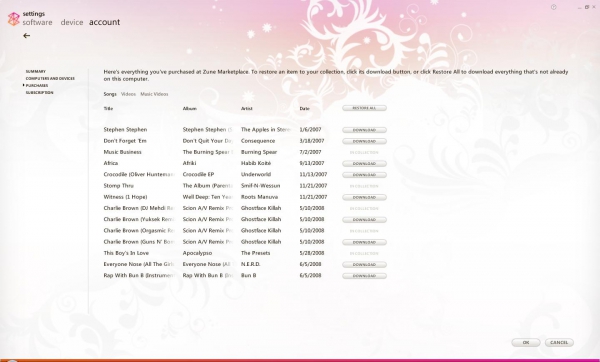
In the Zune software, go to Settings (in the upper-right hand corner of the screen) and then Account. In the left-hand menu select Purchases (it should be the third option down) and then select the individual songs you want to download, or click Restore All to re-download all of your previously-downloaded songs.
|
| |
|
|
|

06-27-2008, 04:28 AM
|
|
Executive Editor

Join Date: Aug 2006
Posts: 29,160
|
|
A relative of mine had about $600 in iTunes music and his Windows XP computer got a virus that wiped out almost everything...and he of course can't get his music back. That's one of the hidden "gotchas" about iTunes that the Zune Marketplace is far better at. I still loathe DRM, but the Zune Marketplace does the right thing where this is concerned...
|
| |
|
|
|

06-28-2008, 05:51 AM
|
|
Pupil
Join Date: May 2008
Posts: 14
|
|
i never downloaded from itunes or zune marketplace but doesn't the zune program save all your music in the zune file located in document/my music file because when i configured my computer i saved all my files to an external hard drive and and when i was looking threw it i found it all their
|
| |
|
|
|

06-29-2008, 02:00 PM
|
|
Oracle

Join Date: Aug 2006
Posts: 853
|
|
Quote:
Originally Posted by Jason Dunn

A relative of mine had about $600 in iTunes music and his Windows XP computer got a virus that wiped out almost everything...and he of course can't get his music back. That's one of the hidden "gotchas" about iTunes that the Zune Marketplace is far better at. I still loathe DRM, but the Zune Marketplace does the right thing where this is concerned...
|
It's still not as good as Yahoo Music. Yahoo doesn't show you your entire download history - only the files that are in your "collection", which is stored on the server. So, you keep your "collection" up to date, and when you get a new computer, you just download the entire thing.
With the Zune software, I have to sort through all of the junk I downloaded and immediately deleted. It's better than nothing, but not ideal.
|
| |
|
|
|

06-29-2008, 09:23 PM
|
|
Contributing Editor

Join Date: Dec 2006
Posts: 519
|
|
Quote:
Originally Posted by onlydarksets

It's still not as good as Yahoo Music. Yahoo doesn't show you your entire download history - only the files that are in your "collection", which is stored on the server.
|
Rhapsody and Napster have a simiar thing. There's your "collection" and then it shows tracks that are marked as "streaming" (in your collection, but not downloaded) or tracks that you have on your PC. I have a feeling that this, as with other not-as-fleshed-out bits of the Zune experience, will get better with time.
|
| |
|
|
|

06-29-2008, 09:33 PM
|
|
Oracle

Join Date: Aug 2006
Posts: 853
|
|
Exactly. I agree, it's a matter of time, but it's a feature with which not everyone is familiar.
|
| |
|
|
|
|
|
|




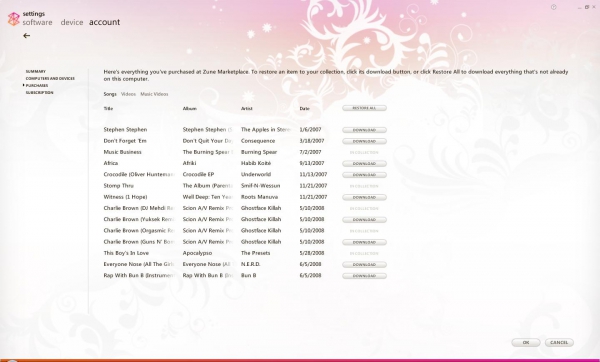







 Hybrid Mode
Hybrid Mode
