- Laptop Thoughts
-
Loading feed...
- Windows Phone Thoughts
-
Loading feed...
- Digital Home Thoughts
-
Loading feed...
|
|
|
|||
 |
«
Previous Thread
|
Next Thread
»
| Thread Tools | |
| Display Modes | |
|
|
All times are GMT +1. The time now is 07:27 PM.



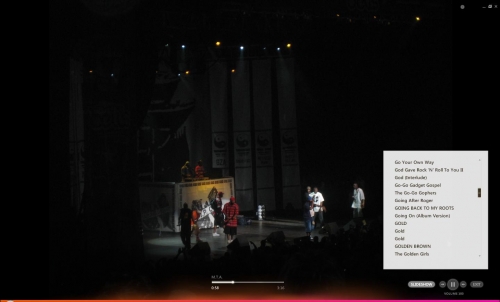




 Hybrid Mode
Hybrid Mode
