
12-31-2006, 09:27 AM
|
|
Executive Editor

Join Date: Aug 2006
Posts: 29,160
|
|
 How to Move Content From Your Zune to Your PC
How to Move Content From Your Zune to Your PC
It seems to be one of the lesser-known functions of the Zune desktop software, and in fact something that many news stories about the Zune say isn't possible, but you can in fact move content from the Zune to a partnered PC very easily. It's not entirely obvious, or intuitive, but once you know what to look for it's quick and easy. Here's how.
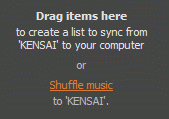
Figure 1: The text to look for.
- Connect your Zune and start the Zune desktop software (if it doesn't automatically start)
- Browse to the content on your Zune that you want to move to the PC
- On the left-hand column, where you'd normally put items you want to sync from the PC to the Zune, you'll see that the text is changed slightly. Now it says "Drag Items Here: to create a list to sync from ZUNENAME to your computer". Drag content from the Zune and drop it into this area
- When you've queued up the content from the Zune into this zone, click the Copy From Device button at the bottom of the right-hand column
- Your content will be moved over. Where it ends up depends on what type of content it is - look in the root level of My Pictures, My Music and My Videos for the content
I think one of the reasons why it's not obvious this is possible is that the software offers no visual cues (like a graphic showing a Zune, a PC, and an arrow moving one way or another) and the "Shuffle Music to Zune" text makes it seem like it's the same as the sync list from PC to Zune. There's definitely room for improvement in terms of making it more obvious, but the functionality is certainly there.
|
| |
|
|
|

12-31-2006, 03:32 PM
|
|
Ponderer

Join Date: Oct 2006
Posts: 67
|
|
 Another not so obvious ability
Another not so obvious ability
That's good to know. Another thing that I was cussing at my Zune for was that everytime I'd add a new album or group of songs to my Zune I couldn't remember what specifically I had just added. Face it, with subscription services it's great to just go download 4 or 5 albums or 10 random songs but how can you remember the next day what you downloaded last night before falling into bed?
Why doesn't Zune have a built-in playlist entitled "Recently Added" (like the library has!)?
Well, I created a new playlist and, sure enough, if you hack through the rules enough, you'll see "Music in my library" then you can add a filter (I presume that funnel icon is support to indicate that) "Date added to my library is" then fill in the blank (I chose 7 days).
Bam - now I have a playlist on my Zune that shows me just the songs I added in the past week.
|
| |
|
|
|

12-31-2006, 05:26 PM
|
|
Theorist
Join Date: Aug 2006
Posts: 303
|
|
Thanks Jason. It's good to know that you can do this. I was wondering.
|
| |
|
|
|

12-31-2006, 08:34 PM
|
|
Mystic
Join Date: Aug 2006
Posts: 1,520
|
|
Thats the same process with WMP11. I actually stumbled across it when I was sharing music with my mother a few days ago.
__________________
Phone: Nexus one Backup Phone: AT&T Samsung Jack; Future Phone: I'm Watching WP7; Media Player: Platinum Zune HD 32GB; Home Server: HP MediaSmart Server LX195 Console: XBox 360, PS3, Wii |
| |
|
|
|

12-31-2006, 10:18 PM
|
|
Pupil

Join Date: Nov 2006
Posts: 27
|
|
Is it possible to save the original content using this method. I accidentally deleted mine when I was first playing around.
|
| |
|
|
|

01-01-2007, 01:00 AM
|
|
Executive Editor

Join Date: Aug 2006
Posts: 29,160
|
|
Quote:
Originally Posted by spoirier

Is it possible to save the original content using this method. I accidentally deleted mine when I was first playing around.
|
Yes, I believe it is - the pre-loaded Zune content isn't DRM'd (protected) in any way.
|
| |
|
|
|
|
|
|

 Similar Threads
Similar Threads



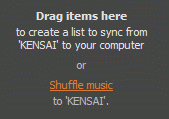







 Hybrid Mode
Hybrid Mode
