
11-19-2007, 09:00 PM
|
|
Executive Editor

Join Date: Aug 2006
Posts: 29,160
|
|
 Zune Software and Music Metadata Hell
Zune Software and Music Metadata Hell
Charlie over at Zune Corps is mad. He's really mad. I'd be mad too if the Zune software destroyed my metadata. Here's part of his rant:
"This post has a bit of strong language and was written by someone who is incredibly pissed off at the Zune Team right now for making his life a living hell for the last week trying to get his music into the new software. If you can handle that. click the more link to read it all. There is one reason and one reason only. Because since tuesday night when i got home from work i have been spending almost every second on my computer (when not playing Crysis) trying to fix my music collection. I’ve now spent (and yes i did count) 35 HOURS on fixing my music collection because of the new zune software destroying it. Not to mention i’ve done the two metadata fixes 45 times each and nothing works. My music collection is still destroyed."
Here's the thing though: I'm not convinced that the Zune software is actually altering the metadata, I think it's just reading it wrong and and giving the user incorrect results. Let's start by looking at the problem: here's a screen shot from my Zune software showing the problem:
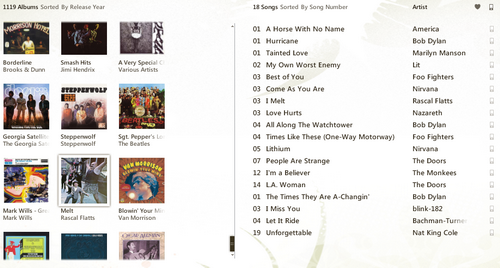
It's showing the cover art from a Doors album, sorted by release year and displaying in with my '60s/'70s releases - which would be correct if this really was the Doors album. The album name and artist, however, is "Melt" and "Rascal Flatts" respectively. Worse, the contents of this album are a mixture of Bob Dylan, Foo Fighters, Nazareth, Rascal Flatts, and The Doors. A user seeing results like this would undoubtedly be confused and frustrated, and rightly suspect the Zune software of altering their metadata. But is it? Let's drill down with some more screen shots...
Here's another look at the same view in the Zune software, with a link to a full-sized version.
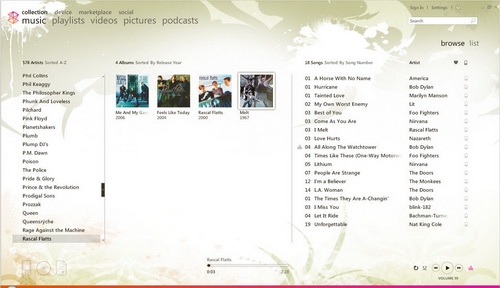
[click here for full sized version]
Looks like it's all screwed up, right? I fired up Media Monkey, my metadata editor of choice, and looked at the metadata for the Rascal Flatts album in question. Interestingly enough, the metadata is just fine - it wasn't altered in any way.
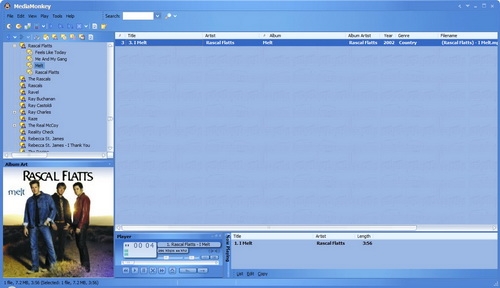
[click here for full sized version]
I took at look at the same album inside Windows Media Player 10 - and things are fine there as well.

[click here for full sized version]
So, based on my tests, the Zune desktop software isn't mangling metadata, it's just learning-disabled when it comes to reading it. That revelation doesn't solve the root problem of the software displaying your music in a baffling way, but it does mean that you shouldn't edit the metadata inside the Zune software if you know it's right outside the software.
There's really no good solution here other than hoping that the Zune team understands and fixes this problem ASAP. I'm shocked, and deeply disappointed, that they didn't test the software with a wider set of music collections - the problem is obvious and immediate for many of us. Let's hope the fix is the same!
UPDATE: There are some fixes you can try. They didn't work for me, but perhaps you'll be more fortunate!
|
| |
|
|
|

11-19-2007, 10:30 PM
|
|
Neophyte
Join Date: Nov 2007
Posts: 1
|
|
I had the same problem. I thought everything was messed up. I was quite upset. I called for help and was told to Exit the Zune software and rename my Zune folder (C:\Documents and Settings\USERNAME\Local Settings\Application Data\Microsoft\Zune) to Zune OLD. I was then told to open the Zune software and the database was recreated with all the correct data.
|
| |
|
|
|

11-20-2007, 04:29 AM
|
|
Ponderer

Join Date: Nov 2006
Posts: 85
|
|
Quote:
Originally Posted by sholmes1

I had the same problem. I thought everything was messed up. I was quite upset. I called for help and was told to Exit the Zune software and rename my Zune folder (C:\Documents and Settings\USERNAME\Local Settings\Application Data\Microsoft\Zune) to Zune OLD. I was then told to open the Zune software and the database was recreated with all the correct data.  |
file:///C:/Documents%20and%20Setting...neStoreOld.sdf
But this file still remains:
file:///C:/Documents%20and%20Setting.../ZuneStore.sdf
And I still have the file mismatch. Also some song names are mismatched.
Remember now from whom this came:MICROSOFT.
Should we expect anything different from them?
Anyway of reincorporating the old firmware?
__________________
SDA, Wing, and now Tilt! :)
|
| |
|
|
|

11-20-2007, 05:46 AM
|
|
Executive Editor

Join Date: Aug 2006
Posts: 29,160
|
|
Quote:
Originally Posted by sholmes1

I had the same problem. I thought everything was messed up. I was quite upset. I called for help and was told to Exit the Zune software and rename my Zune folder...
|
Yeah, I forgot to mention that in the article: I've done those steps and it didn't help. Trust me, the Zune software is seriously screwed up. 
|
| |
|
|
|

11-20-2007, 05:34 PM
|
|
Neophyte
Join Date: Nov 2007
Posts: 1
|
|
 A fix for the fix?
A fix for the fix?
It's interesting that the Microsoft Support fix is working for some but not for others. After looking around at a few different threads, it looks like there may be an issue with the way that people are renaming their files.
The support article describes renaming the database files to ZuneStore.sdf.old and CurrentDatabase_365.wmdb.old. this worked just fine for me, and my metadata is now working just fine. But it seems that people are renaming their files to ZuneStore.old.sdf and CurrentDatabase_365.old.wmdb. The point of the fix appears to be to hide the databases from the Zune software, thereby forcing it to rebuild them. If you simply rename the files without changing the file extensions, it looks like the software is finding and recovering the original (incorrect) databases.
The Microsoft article fails to point out that file extensions need to be visible for the renaming to work properly as they describe it.
Can someone check this out and confirm it one way or another?
|
| |
|
|
|

11-20-2007, 06:52 PM
|
|
Editor Emeritus

Join Date: Aug 2006
Posts: 2,432
|
|
Quote:
Originally Posted by Jason Dunn

Yeah, I forgot to mention that in the article: I've done those steps and it didn't help. Trust me, the Zune software is seriously screwed up.  |
Really? I did the same thing and renamed "Zune" folder at
C:\Documents and Settings\USERNAME\Local Settings\Application Data\Microsoft\
to "Zune_".
I made sure the Zune software was closed as well and then I reopened the Zune software and was good to go. I should also mention that I only had this problem on my Windows XP system and my Vista system is fine... so far 
|
| |
|
|
|

11-20-2007, 07:35 PM
|
|
Pupil
Join Date: May 2007
Posts: 15
|
|
A lot of my tag issues (in general with my Zune since buying one) come from the fact that the Zune looks at both the "Artist" and "Album Artist" fields. For example, I would rip a Jesus and Mary Chain CD, and here's how the fields would look:
Artist: The Jesus and Mary Chain
Album Artist: The Jesus & Mary Chain
So what would happen? I'd see BOTH listed on my Zune, as if I had duplicates. Very annoying.
Then I found this issue this past weekend when I did the trick with deleting the Zunestore.sdf file, one of the albums already in my collection, U2's Zooropa, had the correct "Artist" tag but the "Album Artist" tag of "The Decemberists." What? The only thing I could think was that I had just ripped a Decemberists CD, but I don't know how it got put into Zooropa's Album Artist field (seemed very random).
In short: I wish they'd get rid of the redundant field "Album Artist" field. It has been nothing but problems on my Zune.
|
| |
|
|
|

11-20-2007, 10:29 PM
|
|
Pupil
Join Date: Dec 2006
Posts: 38
|
|
I too had various problems with the software upgrade. Doing the .sdf file deletion/rename process helped to an extent but it was not a cure-all.
It was great that MS provided the firmware update, but there was way too much pain trying to fix my library. Very surprised these issues were not caught as they were pretty obvious.
|
| |
|
|
|
|
|




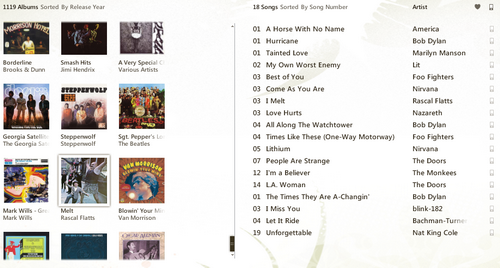
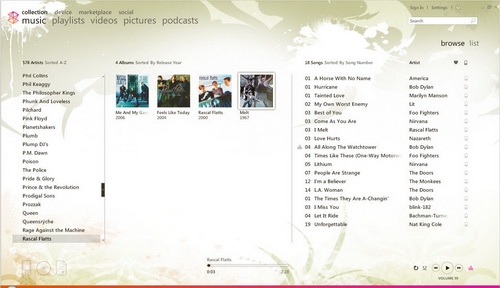
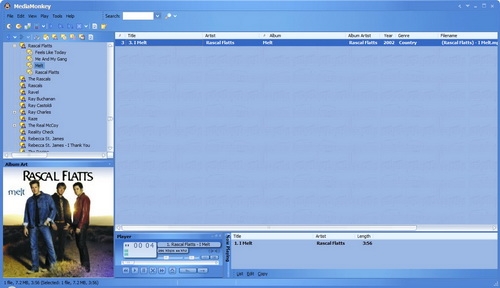











 Hybrid Mode
Hybrid Mode
