
08-02-2007, 05:32 AM
|
|
Executive Editor

Join Date: Aug 2006
Posts: 29,160
|
|
 Mobile Template Read-Only for Now
Mobile Template Read-Only for Now
In my rush to post about our new mobile template, I forgot to mention a rather critical piece of information: we didn't have time to design the posting interface, so for the moment the mobile template is "read only", meaning you can't log in and post messages. This is definitely on the "to do" list to fix, but we didn't want to delay the launch even longer. Thanks for your patience as we address this issue - the old posting interface, frankly, kind of sucked (it was a waste to load all those emoticons) so we want to create something fast and slick to make mobile posting easy.
|
| |
|
|
|

08-03-2007, 02:51 AM
|
|
Theorist

Join Date: Aug 2006
Posts: 258
|
|
Hey Jason,
The new mobile template looks really good. I just have two issues:
1) As you can see below, the top part of the page is a blank gray area - is there something that should be there?

2) The text is REALLY small - and I have my IE "Text Size" set up a notch to "Larger".
Any chance that a custom font size selection can be added to my profiles's "Settings"?
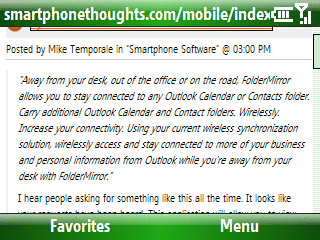
Last edited by John Cody; 08-03-2007 at 03:05 AM..
|
| |
|
|
|

08-03-2007, 03:36 AM
|
|
Theorist
Join Date: Aug 2006
Posts: 283
|
|
Strange...I don't have that space at the top. 
|
| |
|
|
|

08-20-2007, 08:02 PM
|
|
Executive Editor

Join Date: Aug 2006
Posts: 29,160
|
|
Quote:
Originally Posted by John Cody

1) As you can see below, the top part of the page is a blank gray area - is there something that should be there?
|
Hmm - that's very unusual, I don't see that at all on my end. I don't, however, have a landscape smartphone with which to test it. What device are you using?
Quote:
Originally Posted by John Cody

The text is REALLY small - and I have my IE "Text Size" set up a notch to "Larger".
|
Windows Mobile 6 bumps all IE text down by one size across the board...so we had to choose between making it too small for Windows Mobile 5 users or too small for Windows Mobile 6 users. There are more Windows Mobile 5 users out there right now, so we picked the lesser of two evils - we'll change the font size up by one notch later this year. Believe me, I'm pretty ticked off that Microsoft did this. 
|
| |
|
|
|

08-20-2007, 08:12 PM
|
|
Theorist

Join Date: Aug 2006
Posts: 258
|
|
Quote:
Originally Posted by Jason Dunn

Hmm - that's very unusual, I don't see that at all on my end. I don't, however, have a landscape smartphone with which to test it. What device are you using?
|
I'm using a WM6 Dash - I didn't touch the user agent setting at all - it's the out of the box default value.
Quote:
Originally Posted by Jason Dunn

Windows Mobile 6 bumps all IE text down by one size across the board...so we had to choose between making it too small for Windows Mobile 5 users or too small for Windows Mobile 6 users. There are more Windows Mobile 5 users out there right now, so we picked the lesser of two evils - we'll change the font size up by one notch later this year. Believe me, I'm pretty ticked off that Microsoft did this.  |
Sorry, didn't explain myself fully....What I am saying is why not add a "Font Size" setting for each user, just like you currently have a "Show/Hide" images settings for low bandwidth users. This way, I can pick the font size I prefer and save it in my profile via a cookie, so every time I visit SPT it will be the font size I chose. Does this make any more sense?
|
| |
|
|
|

08-20-2007, 09:45 PM
|
|
Executive Editor

Join Date: Aug 2006
Posts: 29,160
|
|
Quote:
Originally Posted by John Cody

I'm using a WM6 Dash - I didn't touch the user agent setting at all - it's the out of the box default value.
|
This is 100% bizarre then - I have a Windows Mobile 6 T-Mobile Dash, freshly hard reset two days ago, nothing installed, just synched with an Exchange server...and I don't see that blank space. I've tried it on all three modes - one column, fit to screen, and desktop...all look the same. Are you going through any sort of a proxy? I can't explain this...
Quote:
Originally Posted by John Cody

Sorry, didn't explain myself fully....What I am saying is why not add a "Font Size" setting for each user
|
Sure, makes sense, but I have no spare developer resources for that right now. Sorry. 
|
| |
|
|
|

08-20-2007, 10:01 PM
|
|
Theorist

Join Date: Aug 2006
Posts: 258
|
|
Quote:
Originally Posted by Jason Dunn

This is 100% bizarre then - I have a Windows Mobile 6 T-Mobile Dash, freshly hard reset two days ago, nothing installed, just synched with an Exchange server...and I don't see that blank space. I've tried it on all three modes - one column, fit to screen, and desktop...all look the same. Are you going through any sort of a proxy? I can't explain this...
|
Well, I am using AT&T's "MediaNet" wap proxy, which is the default (and only?) way for AT&T/Cingular customers to connect to the internet on their device.
I did notice that sometimes their proxy messes up some images, but I don't know if that gap at the top is image related or not.
So, I'm curious if any other WM6 Dash ATT/Cingular user is seeing this issue.
|
| |
|
|
|
|
|







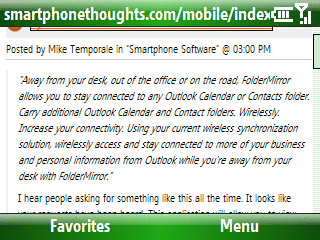







 Hybrid Mode
Hybrid Mode
