
11-25-2010, 06:25 AM
|
|
Executive Editor

Join Date: Aug 2006
Posts: 29,160
|
|
 Why Doesn't The Zune Desktop Software Really Go Full Screen?
Why Doesn't The Zune Desktop Software Really Go Full Screen?
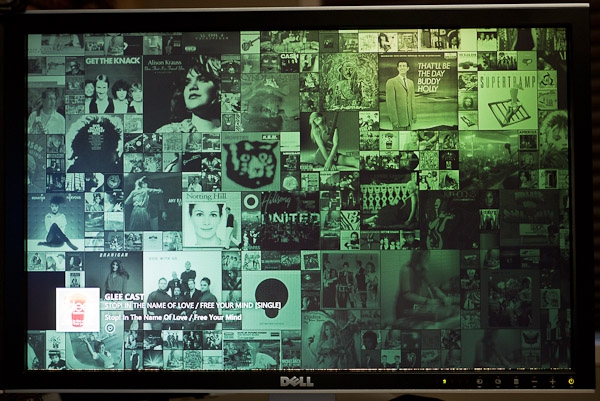
Anyone else with a two monitor set up notice that the Zune desktop software, when put into full screen mode, leaves a line of pixels at the bottom? Below is a screen shot of the problem up close: 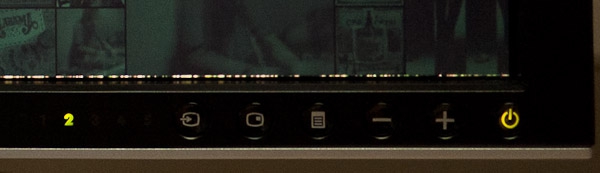
It's pretty ugly, and pretty obvious. I wonder how something this obvious could have gotten through the beta testing on the 4.7 software? You'd think at least one person with a two monitor set up would have tried to run the client full-screen on the second monitor...
|
| |
|
|
|

11-25-2010, 06:48 AM
|
|
Editorial Contributor

Join Date: Jun 2007
Posts: 5,411
|
|
Mine doesn't seem to look as bad as that. I had to auto-hide the UltraMon taskbar on the second monitor to see it. With UltraMon taskbar up, Zune full screens above it. Thought that was strange, but it wasn't ugly.
You could try running a fat point black sharpie along the bottom of that monitor 
__________________
Sometimes you are the anteater, sometimes you are the ant.
|
| |
|
|
|

11-25-2010, 07:01 AM
|
|
Neophyte
Join Date: May 2008
Posts: 9
|
|
Another important question is: "Glee Cast? Really?"
|
| |
|
|
|

11-25-2010, 08:14 AM
|
|
Intellectual
Join Date: Aug 2006
Posts: 137
|
|
I'm running with 4 monitors regularly and have never seen this behavior.
|
| |
|
|
|

11-25-2010, 06:16 PM
|
|
Pupil
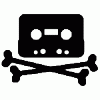
Join Date: Nov 2007
Posts: 20
|
|
It doesn't do that for me. It might be a video driver issue.
|
| |
|
|
|

12-03-2010, 06:56 PM
|
|
Neophyte
Join Date: Nov 2009
Posts: 4
|
|
Does perfect full screen on mine. Must be hard to come up with Zune news when this is a story. Pretty sad.
|
| |
|
|
|

12-03-2010, 07:00 PM
|
|
Executive Editor

Join Date: Aug 2006
Posts: 29,160
|
|
Quote:
Originally Posted by Lotheric

It doesn't do that for me. It might be a video driver issue.
|
I'm using the latest Catalyst video driver package, but maybe it's some sort of weird interaction with the particular video card and monitor that I have.
I guess it's good news that no one else is having this problem. 
|
| |
|
|
|

12-03-2010, 06:59 PM
|
|
Executive Editor

Join Date: Aug 2006
Posts: 29,160
|
|
Quote:
Originally Posted by djdj

I'm running with 4 monitors regularly and have never seen this behavior.
|
Interesting. I wonder why I'm seeing it? Hmm. It doesn't matter if I do full screen, or snap it to the top of the monitor to get it to go full screen, etc...it always has the same issue.
|
| |
|
|
|

12-03-2010, 06:58 PM
|
|
Executive Editor

Join Date: Aug 2006
Posts: 29,160
|
|
Quote:
Originally Posted by djrudiak

Another important question is: "Glee Cast? Really?"  |
Yes, really. I like a huge variety of music, and many of the Glee songs are excellent covers/mash-ups. 
|
| |
|
|
|
|
|
|




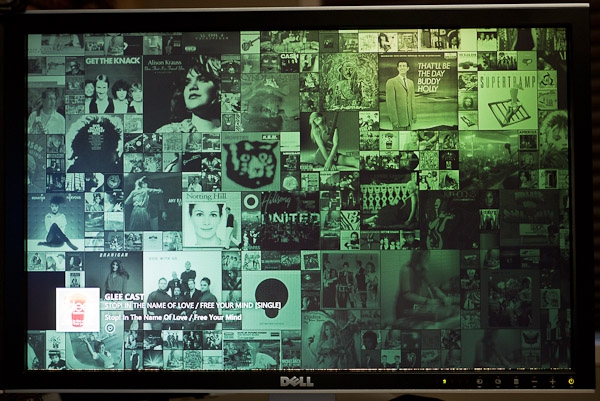
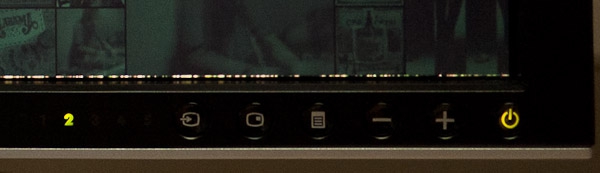




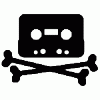





 Hybrid Mode
Hybrid Mode
