 Sunny Days: Staying Connected with the Monaco Solar Cell Charger
Sunny Days: Staying Connected with the Monaco Solar Cell Charger
 Product Category: Accessories -- Solar powered cell phone chargerManufacturer: MonacoPrice: $79.95 USD (regularly, but may be on sale...)
Specifications: Battery Capacity: 1800mAh; Weight: 93.5 grams / 3.3 oz; Dimensions: 55.5 x 105.8 x 14.5mm. Pros: - Convenient, lightweight;
- Charges quickly in sunlight;
- Suitable for almost any type of USB-powered device.
Cons: - Regular price is a bit high, but vendor seems to be having discount sales;
- Depending upon the consumption of your unit, the battery may only provide one day of use.
Summary: There are lots of emergency power accessories and options available for phones, games systems, music players, etc. but most suffer from a common shortcoming -- lack of power when you need them most, far away from a wall socket. Enter Monaco, with a different spin on a solution. Instead of providing just a battery or set of solar cells, why not combine them into a single package - a wall or solar chargeable battery pack!
What's in the PackageAs with all the material we've received from WirelessGround, the package comes very well stocked, as you can see below.  Figure 1: Here's what comes in the box. From the top left, going clockwise, there is a standard USB output wall charger (USB jack on the bottom); the solar cell/battery unit, a USB power cord with standard USB at one end and a 2.5mm power jack at the other; adapters for changing the 2.5mm power jack to standard or mini or micro USB; and a standard USB to mini-USB cable for charging the solar cell/battery unit via the wall charger or an active USB port on another laptop or PC. 
Figure 2: Here's a closer shot of the two cables provided with the unit. On the left is the standard USB to mini-USB cable used to charge up the unit's battery. On the right is the cable + adapters to supply power to your favorite power-depleted portable unit. About the only thing missing from this package might be a specific adapter for Apple's iPhone series. A quick check of the WirelessGround website shows that they have a version of this package for the Apple line, but with their own cables. I'm sure there are adapter cables around somewhere...:-), or you could just use the USB cable supplied by Apple. On the bottom of the solar cell/battery unit, there are two jacks. One is used to supply power into the unit to charge the battery (if you're a bit short of sun), and the other provides power out to your device. 
Figure 3: Note the two jacks on the bottom. The one on the left is marked POWER IN to denote connections to charge up the internal battery; and the other (marked POWER OUT) supplies power to other USB-powered devices. Overall, the solar cell/battery unit is about the same size as my AT&T Tilt 2 and most of the larger-screen phones that are out there today. It is considerably lighter than a Tilt2 (no sliding keyboard :-)) and feels like it's maybe a bit lighter than my iPod Touch. 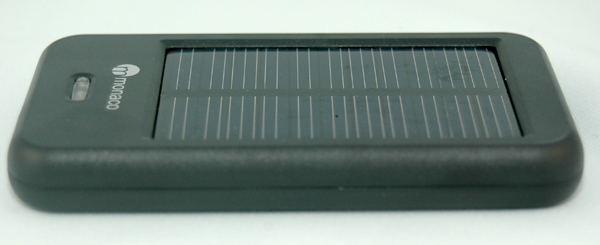
Figure 4: A side look at the solar charger / battery. It's about the same thickness as most 'older style' (i.e. non-iPhone style) phones.
Charging It Up...As mentioned earlier, you can charge up the unit from a variety of sources. You can use the supplied wall charger and USB to mini-USB cable, or you can charge it up from an active USB port on a PC. Out of the box, I decided to charge the unit from the wall. Once it's connected, the charge light on the front panel glows red to show you it's charging. 
Figure 5: When the included battery unit is charging, the LED on the front glows red. When complete, it glows green. After about 8 to 9 hours (I wasn't sure of the exact timing), the LED changed to green, indicating it was fully charged and ready to go. One of the distinct advantages of this unit is that you can charge it up and use it even if you're not near a source of external power. After depleting the battery (see below), I stuck on the front dash of the car as I was driving around to client sites. Despite what they say on the website, my unit was fully recharged after just over 3 hours in the sunlight. I did some testing of the solar cell indoors as well. The cell isn't sensitive enough to charge using ordinary office or home lights -- it needs sunlight -- but it will charge with sunlight through an unfiltered window. Unfortunately, all the windows on my office building have that reflective film attached so the charger wouldn't react at all. It seems the unit recharges much faster after the initial charge. Possibly because the battery is completely run down with use, but subsequent charging via the wall charger only took 4 to 5 hours. In Daily UseAfter fully charging the unit from the wall, I attached it to my Tilt2 and ran it as the primary power source -- keeping the Tilt's battery at 100% and handling multiple calls, email updates, etc. It was able to keep things going for about a day and a half. Not too bad and certainly useful as an emergency power source, considering that still left me with a fully charged battery in the Tilt2. The battery supplied in the Monaco is rated at 1800mAh, which provides plenty of ooomph to run and charge most cell phones and other handheld devices. There is a long list of compatible phones on WirelessGround's website it should be able to work with any phone/device that can be powered/charged from a USB port. The solar panel is a good size, so it gathers a lot of sunlight energy in a short period of time, and the unit is small and light enough that it doesn't add a lot of bulk to my pocket. ConclusionThe Monaco is very good as a rechargeable backup battery for emergency use and it's handy to have it rechargeable from a variety of sources -- a wall socket or USB port if they are available, or using solar power if you decide to be green or are away from power sources. It's definitely something I'll be keeping in my accessory kit bag. Don is a Solution Architect with Fujitsu Consulting, specializing in Security and Project Value Management. He's been working with PDAs and Smartphones since the early days of the Sharp Wizard, iPAQ and Jornadas. As the Enterprise Mobility lead for North America, he works with clients who want to take their applications that one step further into 'mobility' by putting them right on the corporate phones. 
Do you enjoy using new hardware, software and accessories, then sharing your experience with others? Then join us on the Thoughts Media Review Team! We're looking for individuals who find it fun to test new gear and give their honest opinions about the experience. It's a volunteer role with some great perks. Interested? Then click here for more information. 
__________________
/drt
|