 Windows Mobile 6.5 Screen Shot Walk-Through
Windows Mobile 6.5 Screen Shot Walk-Through
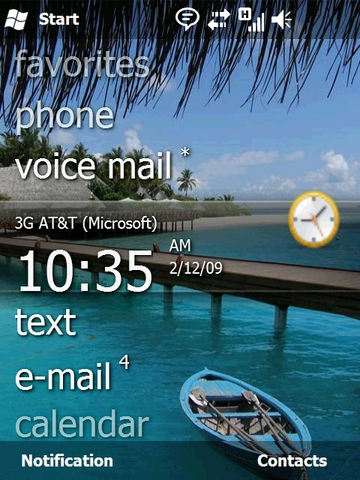
Say hello to Windows Mobile 6.5 - a handful of screen shots from the current alpha code that is. Windows Mobile 6.5 represents a significant departure from previous versions of Windows Mobile in terms of user interface, finger friendliness, and certainly in terms of browser functionality. The screen shot above is the new home screen - and you can see the Zune-like qualities it has. The home screen supports gestures, so you can swipe left or right to drill into certain options. I'm not sure that home screen is optional, or whether third-party plug-ins will be allowed to modify it, because at first glance my thought is that I can't see my upcoming appointments, which I like having. Love it or hate it, for those that have complained that Windows Mobile has looked the same for years, you can't say that any longer! Check out all the screen shots after the break. 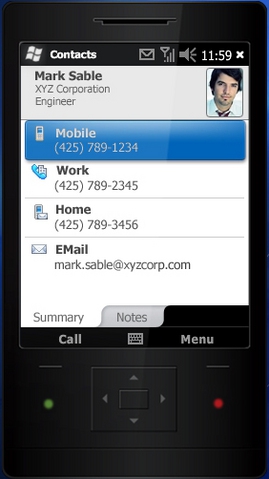 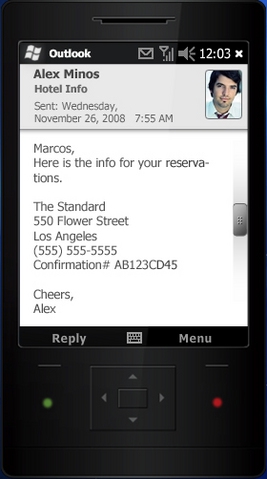
Above we have the new interface for the contacts application (left) and the email application (right). Smoother lines and a much nicer design round out the finger-friendliness of it all. 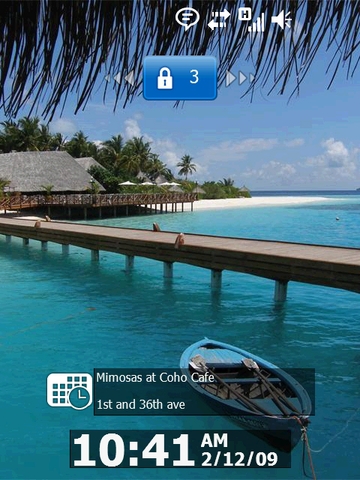
Above we have the new lock screen. It tells you quite a bit of useful information at first glance: the time, network connectivity, and your next appointment (among other things). Clicking and dragging the lock to the left or to the right will unlock the phone. 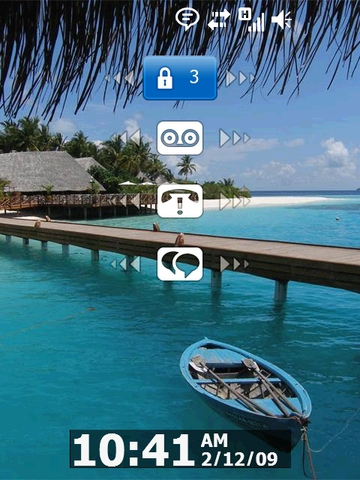
Microsoft goes further than any other phone on the market that I've seen when it comes to the lock screen: if you tap the lock icon, it brings up all the new items on the phone: voice mail, missed calls, text messages, and more. If there are items that you've missed - say a missed call - the icon will indicate it. Even better, if you sweep the icon left or right, it will unlock the phone and activate that application. In the case of voice messages, when you activate the toggle on that icon, it will dial your voice mail number. Nice! 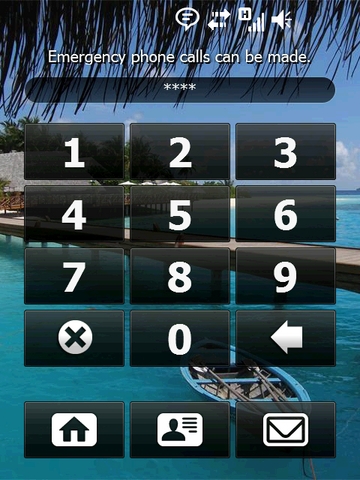
This is the new PIN lock screen - nice and big finger-friendly buttons. I'm not sure what the icons at the bottom do - you wouldn't want someone to be able to access your contacts or email without putting in the PIN. Identification info perhaps? 
This is the new programs list. The honeycomb design is optimized for finger-friendly usage. In testing they found the honeycomb design gave people the best surface area to successfully hit the program icons. Tapping on a top-level folder, such as Settings, will drill down to one level below. 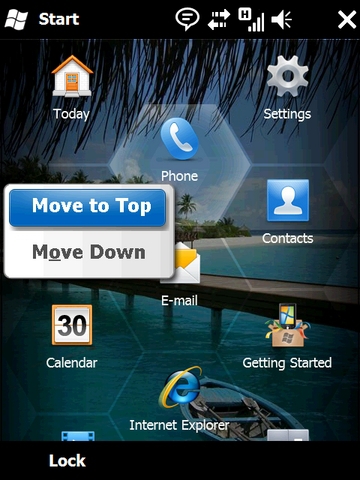
The icons can be moved to the top, or down, with a press and hold function. If you want an icon to be put in the middle, you have to move it to the top, then move it down - one spot at a time - until you get it to where you want it. Unfortunately drag and drop doesn't seem to be supported, which is kind of weak - the iPhone has made that a standard. 
There's Microsoft My Phone, the new phone data backup solution. 
Here's the new Internet Explorer 6 in action. Finally, real browsing on a Windows Mobile device without any third-party software installed! Pretty sad it took this long though. Down in the lower-right corner is the icon that gives you a way to gauge your relative position on the page. Not shown is the fact that you can toggle ActiveX controls off and on. I'm not sure how useful that will be, because you'd have to have an ActiveX control created for an ARM CPU. 
The bar on the right zooms in and out on the page - no surprise there. What is a bit of a surprise is the search function is hard-coded in Windows Live Search and apparently can't be changed (we'll see if a registry hack fixes that). When you zoom in, the browser goes full screen to maximize usability. So when will you see Windows Mobile 6.5 on devices? Windows Mobile 6.5 devices will be out in Q4 of this year, with some 6.0/6.1 phones being upgradable. The latest phones, like the ones being announced today at Mobile World Congress 2009, should be upgradeable to Windows Mobile 6.5 - but whether or not the upgrade is offered is, as always, up to the phone carrier or hardware OEM, and we know how that goes. Bottom line, you can hope for - but shouldn't expect - an upgrade to your device. So what do you think of what I've shown you of Windows Mobile 6.5 so far?
|