
02-12-2007, 04:00 PM
|
|
Contributing Editor Emeritus

Join Date: Aug 2006
Posts: 1,097
|
|
 Tip of the Day: Never Leave Your Zune Connected to Your Xbox
Tip of the Day: Never Leave Your Zune Connected to Your Xbox
When I learned that I could connect my Zune to my Xbox 360 and control it through the Dashboard, I though it was the coolest thing ever. Here I was about to spend $80 on the Zune dock and remote when all I really needed was an extra sync cable. And since the connection to the Xbox is USB, it was a nice bonus that the Zune's battery would charge while it was connected - just like when I plug it into my PC. So I connected my Zune to my Xbox and was happily playing my tunes using my wireless controller as a remote control. Then one morning I grabbed my Zune to sync up my daily dose of video, plugged it into my PC and was greeted by this screen:

I have to admit I had never seen this screen before because I always charge the Zune when it gets to about 1/4-charge. In case you've never seen it either, this is the screen your Zune displays when you plug it in but it doesn't have enough power to boot the operating system. It displays this screen for a couple minutes before it shows you the familiar Zune boot screen, followed by the Zune main menu. Well, needless to say I was puzzled. I pretty much never let my devices get so low they give me critical battery warnings, and certainly not so low they won't boot. So I had a dead-tired Zune and a mini mystery on my hands...
It didn't take me long to realize what I had done. The evening before I had been listening to tunes from my Zune through my Xbox. When I was finished, I had simply shut off the Xbox. Of course, everyone knows that when you turn off your PC with your Zune still attached, your Zune simply turns itself off. This is apparently not the case with the Xbox. No, apparently the Zune continues to think it's connected after you shut of the Xbox, and stays on until its own battery dies. This is what had happened to my Zune the night before. Sure enough, I tested it the next day and got the same result. I turned off my Xbox with my Zune still connected to it and my Zune continued to think it was connected to the Xbox and stayed on:
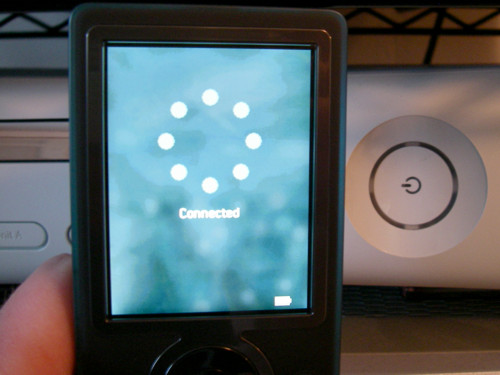
So what's going on here? I had always figured that the Zune worked in much the same way any other rechargeable battery-powered device works: It switches to battery power when no A/C is present and if there's no activity, it shuts itself down. For example, If I had my Pocket PC connected to my computer, charging over USB and exchanging data over ActiveSync, and my PC unexpectedly shut off, my Pocket PC would know immediately that it was no longer connected to the PC over ActiveSync and that there was no longer a supply of A/C power coming in. It would immediately switch to battery, and if you weren't using it, would turn itself off after a set amount of time. The process requires no interaction or signal from the PC at all.
So is it different with the Zune? Is it receiving a signal from Windows (and none from the Xbox) that's telling it to disconnect? That doesn't seem right. I can have the Zune Software open and syncing to the Zune, physically disconnect the Zune and the Zune knows it's been disconnected. Same goes for the Xbox: If they're both on, they both know when they've been disconnected. It seems to have to do specifically with the Xbox shutdown process. There must be something fundamental that the Xbox isn't doing during its shutdown sequence. Or maybe it's the way the power is distributed internally to the USB port (I could see the Zune continuing to think it's connected if there's a small trickle of power still going to the USB port).
I don't really know enough about the way a Zune or Xbox 360 is constructed to know what's going on here. Maybe a reader more in the know can pipe up and tell me if I'm way off base here. In any case, the fact remains that leaving your Zune connected to your Xbox when you shut down the Xbox will keep your Zune on until it drains its own battery. Thankfully, we're talking about two products in the Microsoft techno-system, so it seems to me this issue could be fixed with a firmware update to both devices. Of course it's pretty easy to just remember to disconnect the Zune yourself when you shut off the Xbox, but there will be times when you forget, and in my opinion there's nothing worse than a Zune-less commute. ;-)
Damion Chaplin is a graphic artist and digital media connoisseur living in the San Francisco Bay Area with his lovely wife Lorri and His Most Imperial Highness Grimalkin (The Kitty). He often thinks the Zune/Xbox/MCE combination could be the ultimate digital entertainment experience if Microsoft would just get their act together.
|
| |
|
|
|
|
|
|
 Similar Threads
Similar Threads






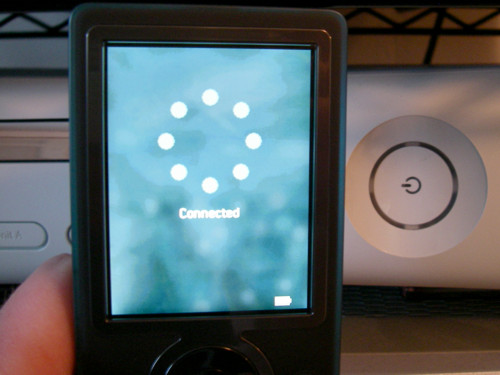





 Threaded Mode
Threaded Mode