
10-06-2010, 04:00 PM
|
|
Executive Editor

Join Date: Aug 2006
Posts: 29,160
|
|
 Win a Copy of Corel PaintShop Photo Pro X3 Ultimate
Win a Copy of Corel PaintShop Photo Pro X3 Ultimate
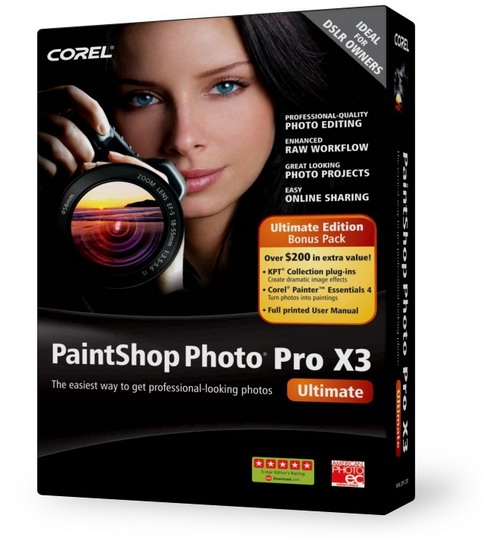
Last month, Corel released the newest version of their flagship photo editing suite: PaintShop Pro Pro X3 Ultimate. This $99 USD suite has a lot to offer, and new in this version is an enhanced photo organizer, enhanced raw support, easier batch processing, improved multi-core and multi-threading support for faster performance, new and improved tools (Smart Carver, Vibrancy, Object Extractor, On-Image Text Editing), HD video slideshows - and bonus tools like Corel Painter Photo Essentials 4 and Kai's Power Tools Filters. Anyone else remember Kai's Power Tools? I have some seriously fond memories of that software... The kind people at Corel have offered me three copies of this $99 USD software bundle to give away - if you win, you'll get a digital download version of the software. So how can you win? Post a reply telling me what you're using now for photo editing, and how Corel PaintShop Photo Pro X3 Ultimate would be better than what you have now - tell me which feature(s) you're looking forward to using. Check out the list of features and well me what catches your eye. That's it! I'll randomly select three posts on October the 13th at noon (GMT -7), so make sure to have your post finished before then. One post per person, and the contest is open to anyone in the world. Have fun!
|
| |
|
|
|

10-06-2010, 06:35 PM
|
|
Pupil

Join Date: Nov 2007
Posts: 43
|
|
Right now! Nothing really.
In the past I've used software that came with my printer (HP and Canon) to rotate, crop, or get rid of red eye. For more complicated stuff I've used Gimp (but I don't use it frequently enough to do much very well).
I have a new computer at home, and have not done any photo editing yet.
I also need a new printer, so I was probably going to use whatever comes with the new printer, and install Gimp again.
I would like the organizer, since all my pics are currently scattered in a bunch of different folders, some by date, others by event.
Also, the extractor looks like a cool think to try.
Oh! First to reply!
Last edited by uzziah0; 10-06-2010 at 10:05 PM..
|
| |
|
|
|

10-06-2010, 06:52 PM
|
|
Neophyte

Join Date: Oct 2010
Posts: 1
|
|
 A Comparison of the Two
A Comparison of the Two
As of right now, I use GIMP 2 -- an open source alternative to Photoshop. Although I am pleased with GIMP 2 as it is, I think that using Photoshop to edit my drawings and pictures would greatly improve my work. For instance, I get a little discouraged when I add a new background to one of my photos and find that they don't match up. Why? Because of the camera noise in the original photo, the one thing that GIMP cannot get out. (Not without making it look strange. ) But I will look forward to the Noise remover if/when I get Photoshop Pro. ) But I will look forward to the Noise remover if/when I get Photoshop Pro.
-- Imagineer
|
| |
|
|
|

10-07-2010, 01:10 AM
|
|
Intellectual

Join Date: Aug 2006
Posts: 137
|
|
Occasionally, I use Picasa and GIMP. I've also used Inpaint and Imagemender. My son is much better at editing photos and he almost exclusively uses GIMP.
From what I read, this Corel program blends the three programs together and does the editing better. I especially like the Smart Carver and the Object Extractor.
|
| |
|
|
|

10-08-2010, 02:49 AM
|
|
Sage
Join Date: Jul 2005
Posts: 639
|
|
I never win these things. There are three copies and three contestants, and I'm pretty sure I still won't win. 
Actually I wasn't going to apply because I didn't think I'd use it, but I actually took a look at the features and some look pretty darned nice. I don't have Photoshop and have Paint.Net as my "high-end" editor outside of Lightroom, so some of the "advanced" tools would be nice for the occasional photo that I really want to mangle. Regardless, it'd go on the wife's computer, 'cause she loves her some photo books, and this'd be way easier than uploading bazillions of photos and doing everything online.
|
| |
|
|
|

10-08-2010, 03:48 PM
|
|
Intellectual

Join Date: Aug 2006
Posts: 155
|
|
I currently use Picassa -- I really need to improve my orgizination of the photos -- I think the enhanced Photo Organizer would help.
Leslie
__________________
Leslie
|
| |
|
|
|

10-12-2010, 02:46 AM
|
|
Theorist

Join Date: Aug 2006
Posts: 267
|
|
I used PSP for years (when it was Jasc). Eventually, I stopped updating it and have been using Picassa. I miss the power of PSP, though. Besides the advanced features it's always had, I like some of the new features:
- Easy batch processing -- it used to be a hassle.
- Smart Carver -- no more random intrusive objects in otherwise beautiful pictures.
- The Object Extractor seems pretty interesting, too.
|
| |
|
|
|

10-13-2010, 03:43 AM
|
|
Intellectual

Join Date: Jan 2008
Posts: 211
|
|
We actually use Picasa the most, but I got a free version of Paint Shop from some promotion a while back (semi-nag-ware) that works relatively well. My wife uses that when she needs more power than what Picasa gives. We'd appreciate the lack of nagging about upgrades. The "Object Extractor" feature would go over really, really well with my wife. She does a lot more graphics work than I do and I can see her using that pretty regularly. I'm interested in the easier sharing / project aspect, but I'd really need to see what that meant. If they start approaching Animoto-type projects, that would be pretty cool.
-Peter
|
| |
|
|
|

10-13-2010, 05:38 AM
|
|
Neophyte
Join Date: Dec 2008
Posts: 3
|
|
 Old Paint Shop Pro
Old Paint Shop Pro
I've been using an old version of (Jasc) Paint Shop Pro for some things
|
| |
|
|
|

10-13-2010, 07:29 AM
|
|
Neophyte
Join Date: Oct 2010
Posts: 3
|
|
This is timely, since I was starting to think about doing something with the photos I have been taking. So far all I have done is transfer them to my computer and (kind of) organize them with Picassa. I've only done a little bit of very basic editing, such as cropping, eliminating red eye and color adjustments with Picassa or GIMP. Neither program being that great for editing (in my hands anyways). I've started to shoot more RAW photos, so the enhanced RAW support in Paintshop would be great. It also seems like there are some fairly easy to use features for common important editing, which is great for someone like myself who doesn't have the time and want to learn how to become a GIMP or Photoshop power user. The most important things would be the ability to organize and do the digital processing all in one program, along with the batch processing.
|
| |
|
|
|
|
|

