
01-29-2007, 04:00 PM
|
|
Contributing Editor Emeritus

Join Date: Aug 2006
Posts: 1,097
|
|
 Convert Your Videos for the Zune with Windows Media Encoder
Convert Your Videos for the Zune with Windows Media Encoder
The Zune is a fantastic device for watching your videos on. With its 30-gig hard drive and its vibrant 3” LCD, watching videos on the Zune is a dream. Unfortunately, Microsoft doesn’t make it real obvious how to convert the videos you already have to watch on your Zune. If you’re like me, you’ve already ripped many of your DVDs to DivX files. These files are perfect for watching on the Zune, but the Zune software doesn’t include a converter. I’m guessing they’re expecting you to use Windows Movie Maker, but the lack of controls in WMM makes converting just about anything a nightmare. Don’t get me wrong: I’ve used Windows Movie Maker numerous times with positive results, but for converting full-length movies it’s not the best tool.
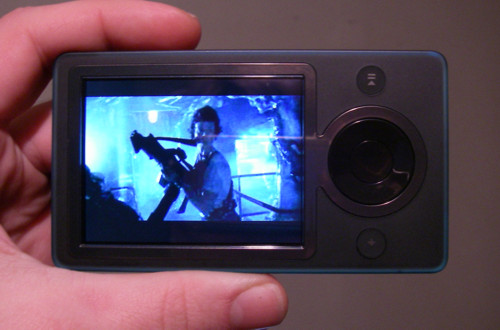
For power users, the answer is Windows Media Encoder. Windows Media Encoder has grown up though the years, but it still remains an obscure and neglected program, ‘dusty’, as Jason puts it. However, the fact remains that WME is still one of the best ways to convert your videos to .WMV format. In fact, many of the programs out there that promise easy encoding to Zune format are simply using Microsoft’s WME engine. My advice is this: Don’t pay for a Zune video converter without first trying this Windows Media Encoder method. After having used it to great success for the past couple months, I’m not even sure what it is those other programs are charging for.
Ready to start converting your videos for the Zune? Read on…
Using Windows Media Encoder is a simple process, though there are a few steps involved. For those new to video encoding, it should prove simple to learn. Veterans of video encoding will feel right at home. The first thing you’ll have to do is download the Windows Media Encoder from Microsoft’s website and install it with the default settings.
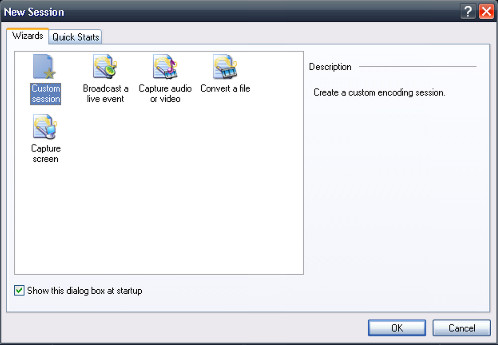
Run Windows Media Encoder. The first thing you’ll see (after the splash screen) is the New Session window. Select Custom Session and click OK.
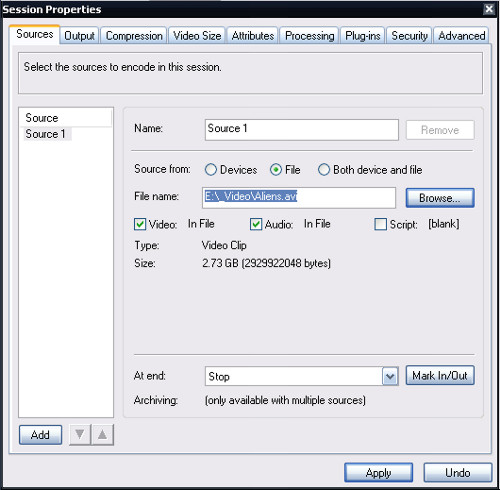
You will then be presented with the Session Properties dialog box. Everything you need to do will be in this window. First, in the Sources tab, select the ‘File’ radio button in the Source from: line. Click the Browse button next to the File name: field, find and open the video file you want to convert. For this test, we’ll use the Aliens file I ripped from my DVD (a two-and-a-half hour movie coming in at 2.73GB). There will be a few-second pause as WME goes ‘gulp!’ and crams the hefty file into memory. When ready, click the Output tab.
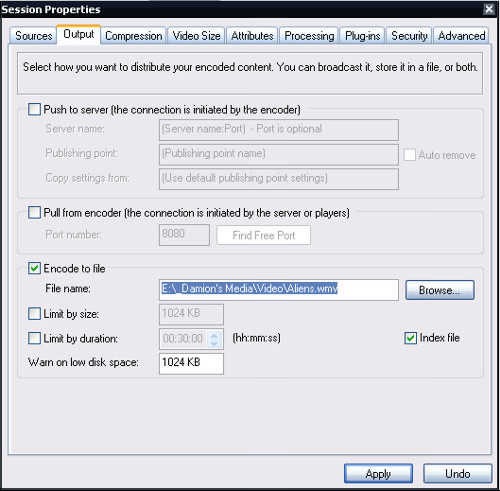
In the Output tab, uncheck the ‘Pull from encoder’ option and check ‘Encode to file’. Click the browse button next to the File name: field, browse to the folder you want your .WMV file to end up and name it. In this instance, I have a folder where I output all of my encoded-for-Zune files, and I have given my output file the name ‘Aliens’.
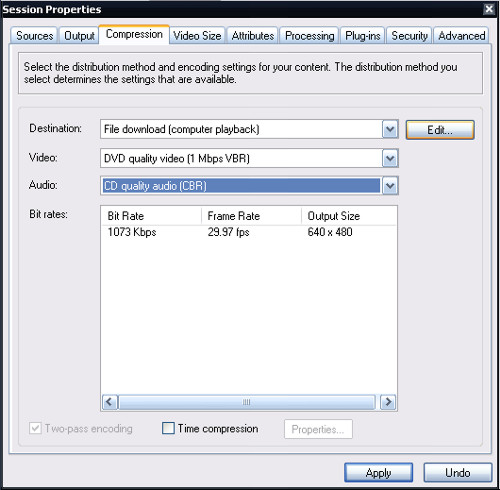
Next, click the Compression tab. Change the Destination: field to ‘File download (computer playback), the Video: to ‘DVD quality video (1 Mbps VBR)’ and the Audio: to ‘CD quality audio (CBR)’.
Now comes the one tricky part in the whole process: determining the proper resolution for your output file. This step is unnecessary if you’re encoding a TV show or other video that’s at standard 4:3 ratio, but if you’re encoding something in widescreen format (as most movies on DVD are), you’ll need to determine what the proper video height is. We already know what the output width will be: 320 pixels to match the width of the Zune’s screen. If we were to simply encode the file at 320 x 240, we would get a .WMV file that’s ‘stretched’ vertically. So we’ll need to find out what the correct height will need to be in order to maintain the proper aspect ratio. This is actually much easier than it sounds.
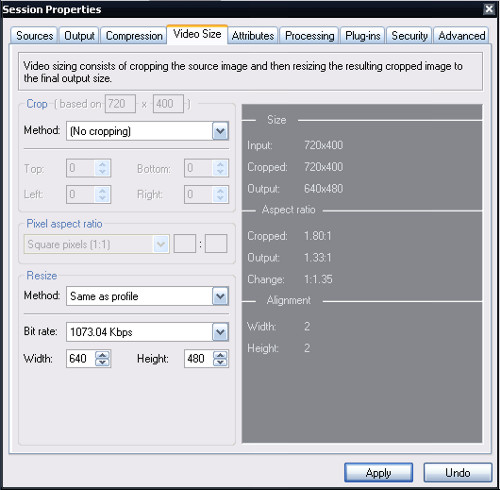
Click on the Video Size tab. There, in the dark gray area on the right of the window, you’ll see the original video size listed, in this case 720 x 400. Just below that you’ll find the aspect ratio. We want the value that's listed under ‘Cropped:’, in this case 1.80:1 (in case you’re wondering, 720 divided by 400 = 1.8). Since we know the output width will be 320, just divide 320 by 1.8 and you’ll get the proper output height to maintain the correct aspect ratio, in this case 177.78. You’ll always need to round to the nearest even number, so we’ll round up to 178, giving us a final output resolution of 320 x 178.
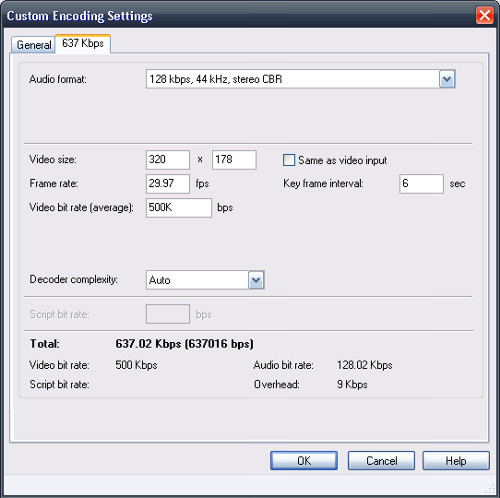
Click back to the Compression tab. Click the ‘Edit’ button next to the Destination field. This will bring up the Custom Encoding Settings window. In this window, click on the tab labeled ‘1073 Kbps’. Change the Audio format: to ‘128 kbps, 44 kHz, stereo CBR’ and enter the output resolution determined in the last step in the Video size: fields. Go down to Video bit rate (average). You can leave this at 1000K if you like, and it will give you a great quality video, but one with a large file size. Dropping it down to 500K will give you a good compromise between file size and video quality, which is what we’ll do here. You might want to play around with this number to achieve the desired quality/file size ratio. Click OK to exit the Custom Encoding window.
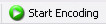
Back in the Compression tab, click the Apply button at the bottom. There will be another pause while WME loads the settings before it shows you the video encoding screen. Click the button at the top labeled ‘Start Encoding’.
The encoding is a two-pass process, so Windows Media Encoder will first run through the entire length of the film, examining it for bitrate changes. Then it will run the second pass, applying the variable bitrates that it determined in the first pass. The speed of this will depend on the speed of your processor. Mine took just under three hours to transcode the 2.5-hour Aliens file.
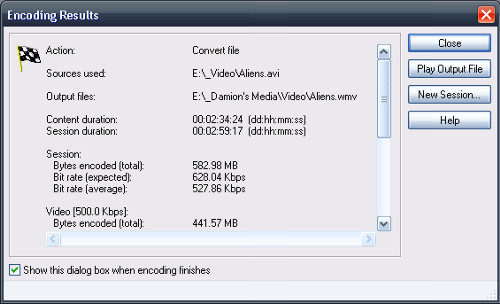
When it’s done, you’re ready to sync it to your Zune. It should also be noted that since most Pocket PCs have the same screen resolution of the Zune, these instructions can be used to create a nice .WMV file to play on them as well. So have fun! And try not to give those people who paid money for a Zune converter too hard of a time.
Damion Chaplin is a graphic artist and digital media connoisseur living in the San Francisco Bay Area with his lovely wife Lorri and His Most Imperial Highness Grimalkin (The Kitty). He really wishes Microsoft had included a WME plugin with the Zune software so tutorials like this were unnecessary.
|
| |
|
|
|

01-30-2007, 05:28 AM
|
|
Executive Editor

Join Date: Aug 2006
Posts: 29,160
|
|
GREAT article Damion! I wish we didn't have to do this with the Zune (they should have included better transcoding options), but it's good to know what CAN be done.
|
| |
|
|
|

02-16-2007, 08:34 AM
|
|
Neophyte
Join Date: Feb 2007
Posts: 1
|
|
 Question
Question
This article is great. I use DVD Shrink to "backup" my movies onto my computer, which creates them in a format that can be burned to a normal DVD (.VOB, .IFO, etc.) and the Audio_TS and Video_TS folders. Is there any way to take those files and use the media encoder to convert them to WMV's just like an AVI file?
If not, what would you recommend using to take a normal DVD and rip it and then convert it to WMV?
Thanks for the great article.
Best,
Darren Johnson
|
| |
|
|
|

03-07-2007, 03:15 AM
|
|
Pupil
Join Date: Feb 2007
Posts: 18
|
|
I have the same question as Darren. I've tried the trial version of PQ DVD to Zune Converter and really like it, but I don't always want to rip a DVD exclusively to watch on the Zune. I may have a single DVD that I want to rip in order to watch it on my computer, burn it onto another DVD, and watch on my Zune. Is there a single program that can do all this for me, or do I need to use multiple programs and/or rip each DVD multiple times -- one to rip the DVD to DVD-burning format, one to rip the DVD to watch on my computer format, one to convert one of these formats to WMV to play on the Zune? I would pay good money for a program that would let me rip once and output in a variety of formats, either at the time of ripping or later through a conversion tool bundled in the same software.
Zoe
|
| |
|
|
|

03-07-2007, 03:17 PM
|
|
Contributing Editor Emeritus

Join Date: Aug 2006
Posts: 1,097
|
|
Quote:
Originally Posted by zomigi

there a single program that can do all this for me, or do I need to use multiple programs and/or rip each DVD multiple times -- one to rip the DVD to DVD-burning format, one to rip the DVD to watch on my computer format, one to convert one of these formats to WMV to play on the Zune? I would pay good money for a program that would let me rip once and output in a variety of formats, either at the time of ripping or later through a conversion tool bundled in the same software.
|
There probably is a program somewhere that will rip a DVD to any format you want from one interface. I haven't found one, but I haven't really been looking. I prefer to do things the long and free way. The problem is, no one has really been able to find out what the Zune's 'native' .WMV format is. Most of the time I use the method in the article here and the Zune software just syncs it right over. Sometimes though the Zune software still wants to convert it, and I haven't figured out why. There's no rhyme or reason to it. Two episodes from the same show converted with MCE at the same time using the same settings won't always get the same results... 
|
| |
|
|
|

03-11-2007, 05:43 PM
|
|
Neophyte
Join Date: Mar 2007
Posts: 2
|
|
Damion-
Well done. My only knock is that your instructions were specifying the 320x240 video resolution and the screen shot (video size) states 640x480. Only brought it up as it may cause some confusion to video transcoding newbies.
I was looking to do a similar guide (to post on my website & forums) since I made the switch from an 80GB iPod video to my new Zune 3 days ago. I have been encoding video with WME for a number of years now for various file conversions But since you did such a great job I may just link to yours. With your permission of course.
Well done.
Last edited by mp34play; 03-14-2007 at 07:46 AM..
|
| |
|
|
|

03-07-2007, 03:13 PM
|
|
Contributing Editor Emeritus

Join Date: Aug 2006
Posts: 1,097
|
|
Quote:
Originally Posted by darrenjohnson

Is there any way to take those files and use the media encoder to convert them to WMV's just like an AVI file?
If not, what would you recommend using to take a normal DVD and rip it and then convert it to WMV?
|
Welcome Darren! Thanks for you kind comments. As it turns out, both Windows Media Encoder and Windows Movie Maker (at least the Vista version, I have to check in XP) will import the .VOB files directly. If it's a regular 4:3 movie, just use Movie Maker and add all of the .VOB files to the project. When you click on 'Import Media', drop down the file types drop-down and select 'All File Types'. Then just select the .VOB files. It works on some DVDs and not on others. I'm doing some testing now, using WMM and WME, and I'll write up a follow-up article as soon as I have the data I need 'cause I would like to know as well.
|
| |
|
|
|

08-06-2007, 03:37 PM
|
|
Neophyte
Join Date: Aug 2007
Posts: 3
|
|
Quote:
Originally Posted by Damion Chaplin

Unfortunately, Microsoft doesn’t make it real obvious how to convert the videos you already have to watch on your Zune.
|
The reason for this is because Microsoft knows what "stirs the Kool-Aid". We all have to do it, but ripping Hollywood DVD's is illegal in the U.S. Microsoft's hands are tied. While they want us to use the Zune to it's full potential, they can't piss off the content owners. I imagine that converting home video to the Zune is at a very small percentage.
Great tutorial, Damion! I only use Windows Media Encoder for my Zune. I agree with what you say about those other converters on the market regarding the WME engine. It's a scam to charge for software that is run on WME. I use it's command-line interface in conjunction with AviSynth so that I can use any file type as a source instead of just AVI and MPG.
|
| |
|
|
|

11-28-2007, 03:27 PM
|
|
Neophyte
Join Date: Nov 2007
Posts: 2
|
|
hi folks
I just got a zune this week and everything's great. music, pictures, podcasts all sync just fine, but when using the Zune software, or WME to transcode video all that happens is massive processor and memory use and not much else. WME won't respond after I start encoding, and if I try it in the Zune software by syncing the file it stays at 0%
I even tried it overnight with no progress . . .
you'd think that the Zune software should be able to handle video podcasts from the marketplace, but it doesn't seem to be working for me
should I uninstall/reinstall my codecs, or WME? I'm stumped, because it just sits there
what can I do to fix it?
thanks
|
| |
|
|
|

12-03-2007, 06:06 PM
|
|
Executive Editor

Join Date: Aug 2006
Posts: 29,160
|
|
Quote:
Originally Posted by backstept

should I uninstall/reinstall my codecs, or WME? I'm stumped, because it just sits there
|
This is a hard problem to debug because there's no error code, no crash, nothing to go on. I'd suggest uninstalling the Zune software, the Windows Media Encoder, and if you happen to have one of those 400 in 1 codec packs (which are nothing but trouble), uninstall that as well. Reinstall the Zune software and see how it goes...let us know.
|
| |
|
|
|
|
|

 Similar Threads
Similar Threads



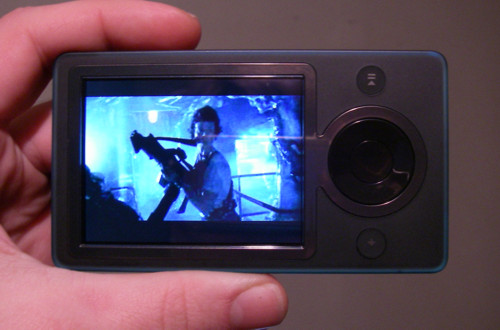
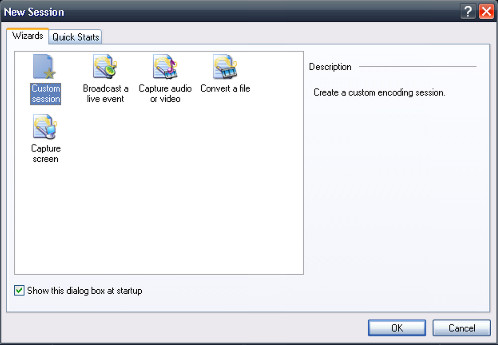
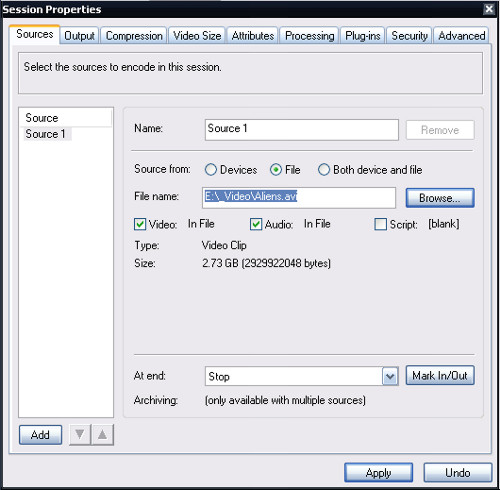
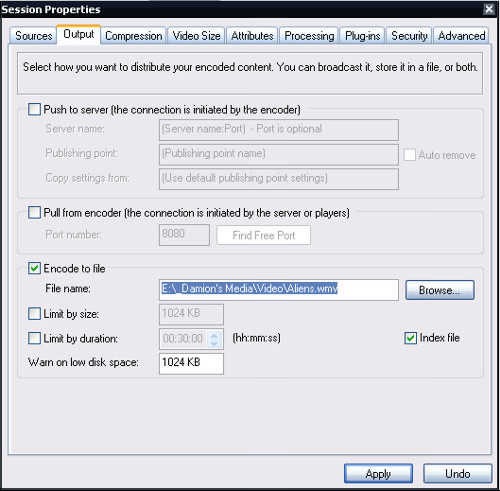
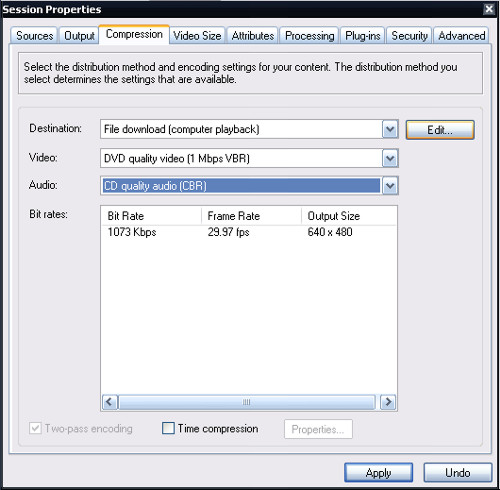
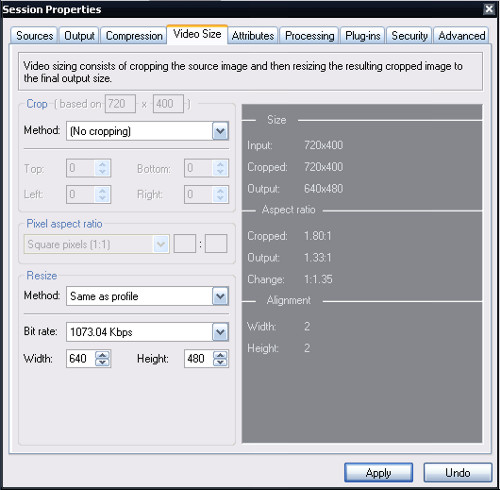
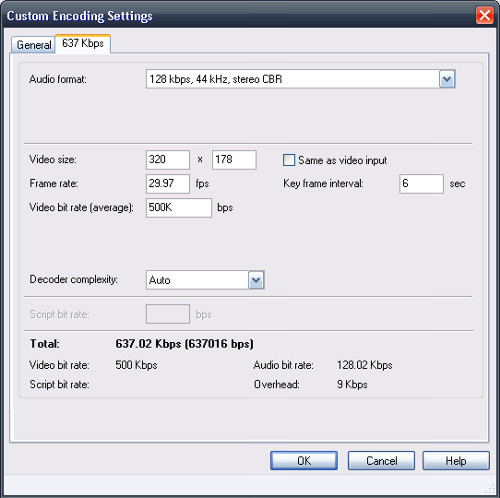
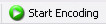
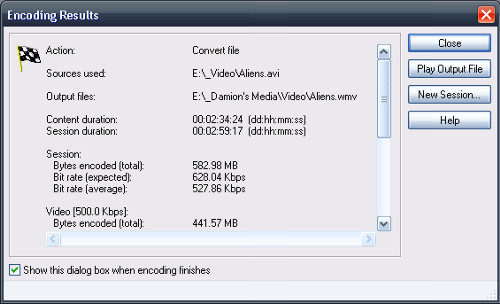







 Hybrid Mode
Hybrid Mode
